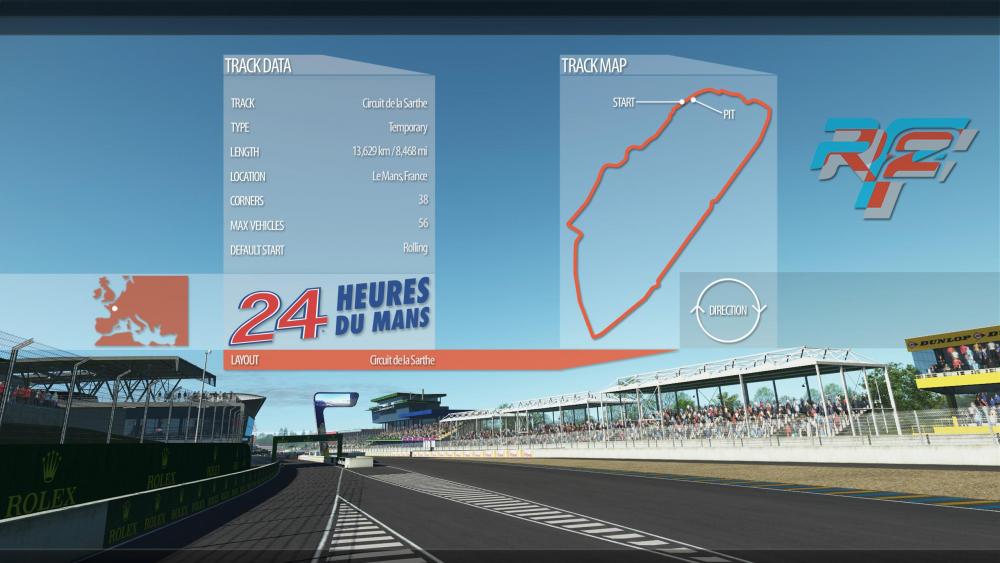-
Posts
2,365 -
Joined
-
Last visited
-
Days Won
165
Content Type
Profiles
Forums
Events
Downloads
Gallery
Everything posted by andre
-
Updated to 2.058.6 Optimized background refresh when editing results. Should be faster now. Added kmh/mph switch button to Live Timing. Added "show_tire_data" parameter to live_timing_settings.json. Set it to 0 to hide tire compound data in Live Timing. Default value is 1. Added an option to show "Unofficial/Official" prefix for Race Results and Championship Standings. Check "Show "Unofficial/Official" prefix" championship option, then turn "Result is unofficial" checkbox on/off for every race on "Edit race" page as you need (default value for "Result is unofficial" is "On"). Added "View standings" words from "Hosted competitions" page to languages\default.py file for translations. Added "Last race with result" and "Team standings" options for "Default page" in Championship. Added "Copy" button to race columns at Championship "Manage Teams" page to copy teams from previous race with one click. Added "Points for consistency" to Championships points system. Top N drivers from "Average deviation from drivers fastest lap" table will recieve this bonus. Added jsonp call at live/get_server_data_jsonp to get Live Timing server/driver data with cross-domain ajax request from your other server (may be used to create live servers/tracks/drivers widget). Data is updated once in 5 seconds, I do not recommend to request it more frequently. Download links in the first post.
-
GP3 SERIES 2016/2017/2018 2.01 download links in the first post Στήστε servers , τιμόνια , μπύρες (ξέρεις εσύ), και ελάτε να τα λιώσουμε. Τις γνωστές ώρες. Αν τα βάλουμε εδώ λέτε να σκάσουν http://www.pcgamingforum.net/forum/index.php?/topic/526-circuit-des-24-heures-le-mans-2017/&tab=comments#comment-11726
-
GP3 SERIES 2016/2017/2018 - NEW BUILD 2.00 We are proud to present the latest 2018 version of the GP3 Series, the last of its racing life. The 2018 Series has been updated in the graphics and in the physics also due to the new info a couple of GP3 Teams provided to us. Main improvements refer to the tires, 2018 specifications by Pirelli and consequently the new CPM developed by Michael Borda (please note that new 2018 tires are available only for the 2018 Series!) and the new steering wheel as fully explained in several posts into this thread. Here some more details regarding ONLY the most important changes from 1.41 to this new build: - 4K resolution for 2018 cars (higher res for body/wing/helmet/etc...) - full rain effects added to body, helmet, suit, visor for all series ("special effects" by Chris "redapg") - new tire shape for all series(3D by Chris "redapg") - new 2017/2018 hook (3D by Chris "redapg") - new 3D for 2016 and 2017/2018 steering wheel (Chris "redapg") - new DRS sides panels for 2018 cars and fake working panels (in options) - new 3D for 2018 rear wing (Chris "redapg") - new steering wheel options and new physics to keep it similar to 2016 and 2017 Series but with more turning angle (Slow Motion) - new 2018 CPM tires only for 2018 cars(Michael Borda) - refueling for leagues sim needs (in options) - new 2018 liveries, helmets, visors (Chris 'Brack Jabham', Boxer, Slow Motion) Special thanks to: - Daniel Surace, that performed a lot of very detailed tests reporting feedback and MoteC data - GP3 Engineers and Sim-rig Specialists for explanations, data and feedback - few GP3 2018 drivers for tests - ........ coming soon
-
Circuit des 24 Heures - Le Mans 2017 by Digga Hi simracers. The initial track of a modern Le Mans track in rFactor 2 is here. Bas and on rF1 "Le Mans 2012" by zolee145, and Tiago Limas AC Conversion, digga made a big effort, bringing it to the latest rf2 standards. Lots of things are already done, some stuff is still to do. Nevertheless, we are very happy to share it with you. rf2_Le_Mans_2017_v0.91 .rfcmp
-
Added simple telemetry. Update to 2.058.5 Added championship option to turn off "Ignore manual correction PTS when searching for worst result". Default was and is "On". Added top speed column to Live Timing. Added simple single player telemetry recording and viewer (works for rF2, rF1 and Automobilista). You will need rFactor2SharedMemoryMapPlugin for rF2. Extract rFactor2SharedMemoryMapPlugin64.dll into your rFactor 2\Bin64\Plugins directory, start rF2, go into Options/Plugins and turn ON rFactor2SharedMemoryMapPlugin64. For rFactor1 and Automobilista you will need rFactorSharedMemoryMap plugin 2.0 or modified version of it. Either one should work for telemetry. r2la telemetry does not feature all data channels. If you need detailed rF2 telemetry analysis, use complete telemetry viewing systems, like DAMPlugin + "Motec i2". To record telemetry data, start r2la by r2la_telemetry.bat. Then start rF2 and as soon as your car leaves the pit lane, data will be recorded. You don't need to start web browser to record telemetry. Telemetry data will be written to r2la database every time you return to pits. You can view list of recorded telemetry laps by clicking "Live" -> "Telemetry" on top r2la nav panel. Click "Open" to open Telemetry Viewer for selected lap. You can pan graphs by dragging them with LMB and zoom with mouse wheel. You can overlay other lap graphs on top of opened one or add another lap graphs to Telemetry Viewer page. Recorded telemetry data will be visible at "Stints" tab in session xml report. Press "Show telemetry data" button there. You can record telemetry for AI car (only for rF2). Set record_ai value to 1 in rF2 Log Analyzer ver. 2.058.5\web2py\applications\r2la\telemetry_settings.json. In-game add 1 AI car in options or on track. When AI car will leave the pit lane its data will be recorded. You have to wait for AI to return to pits for data to be recorded into database. rF1 and Automobilista have some telemetry data channels at 0. While recording r2la telemetry should not have effect on rF2 performance, I do not recommend using it when you are participating in important online events. Better use it for offline test sessions only. Telemetry data is not transferred between r2la versions on updates. Download links in the first post.
-
https://www.kickstarter.com/projects/feelvr/feel-vr-the-affordable-direct-drive-racing-wheel-a?ref=nav_search&result=project&term=Feel
-

group h special Group H Special [General Discussion]
andre replied to John@John's topic in Gpoup H Special Car Championship
LADA beauty -
The Real Star of the Update is the Setup Tab: Yes, you can adjust setup values in CarStat. And not only of the Suspension, but also the Suspension and every nearly every other setting. This is only scratching the surface and I will extend this feature in the future. But not only that, but you can also load your own setups into CarStat and you can save them. For this CarStat has now a SetupManager: Changelog 2.3.0 : -Added Setup Creation Tap -Added Notification on Startup if there is a new version, with a download link -Added Setup Manager (Found in the toolbar under others), which allows you to search, copy, move and delete your setups -Added Info for Weight Penalties with driver AIDs. -Added Info on Wheelbase of a car -Added Info about the file names of the files used for cars -Added start up parameter -mode to allow you to open CarStat fr a certain game, without overwriting your autostart. Available options: -mode rf2, -mod rf1, -mode gtr2 -Added Button to return to the CarStat Selector (Game selection window) -Added the Options menu, and moved all options there -Added Fuel per minute (very rough number) -Changed the Description of Optimum Oil Temperature -Made the Open Checked Car(s) button in the Vehicle Selector displaying Loading... while a car is loading. -Fixed the Engine Graph a bit more by implementing TorqueCurveShift and Overpressure scaling (5th rpmbase value) -Fixed Extra Engine Friction not refreshing the Labels correctly. -Fixed a potential bug of the hdv not being found -Fixed Fahrenheit causing exceptions when creating the brake graphs -Fixed a lot of mods by adding default values for missing property's -Fixed DW12 steering lock value being now displayed -Fixed boost being defined outside of the engine file (DW12) -Fixed Woochoo's Endurance Carset breaking the engine graph -Fixed Multiview not deleting the car icons out of the temporary files -Fixed using different Games in carstat deletes the saved Game Location (at least for rf2 to rf1/GTL, not rf1 and GTL) -Brought Engine Values for the BT55 a bit closer to reality, but it is still very bad OP Updated
-
Version 1.6 incorporated the following changes: - removed the splodge! - different fonts - new layout - Bx (spec B with no Deltabest) - another new layout - V2 (something for VR users to try)
-
Changelog: 2.058.4: Added options to hide tire/fuel data for Practice, Qualy or Race reports. Added pace.js page load progress bar. Added an option to include your custom js files in r2la pages. Use form at Options page to add your js files. Download links in the first post.
-
Release Of Build 1110 – Performance Improvements! STUDIO 397 Announcement, News, Release It’s live! In the last couple of roadmap updates, we’ve made it no secret that we have been working hard on a set of performance upgrades. We’ve taken our time to get it right and took advantage of the DirectX 11 API as much as possible. Our focus was on performance, while keeping the actual look of the game the same. All of this centers around a concept called “frame time”, which is the time it takes to completely render a single frame to your screen(s). Obviously we want that time to be as low as possible, but we also want it to be as constant as possible as only the combination of both leads to a smooth display. In general there are three things that influence this: your video card (GPU), the processor you have (CPU) and the bus between them and their memory. Optimizing performance means looking at all three, and we’ll go into more detail on how we did that below. To update your install to this latest version you only need to make sure that you’re opted-out of any beta versions you might have been using before. This build also has a new multiplayer version (1.1110) which means we updated the dedicated server. Depending on how you installed that one, you might have to explicitly update it. Graphics Performance Improvements Thanks to DX11, we are now able to take advantage of multiple graphics threads and leverage the modern CPUs to render the scene faster. Internally we had to make quite a lot of changes to the code to make this possible and really take advantage. One area where we got a significant improvement is in our shadow rendering. Using multiple threads speeds that up, and another thing we did was to no longer render the shadows separately for each screen, which means in multiview (three screens) and VR (two screens) we are doing less work. There are also a couple of high-level optimizations we have done to very specific systems. This includes our handling of spotlights and brake disk glow, but also the way real road updates. All these systems were re-written to be more efficient from a CPU and GPU point of view. On top of that, we addressed the traffic on the bus between the CPU and GPU, minimizing and optimizing it to have a more consistent frame time, which leads to significantly less stuttering, especially on systems where this was the bottleneck in the whole pipeline. Our final optimization was of our most used and time critical shaders. We’ve optimized those to be less expensive to the GPU. As you can probably see by now, there are quite a lot of things that changed, and one question we have not answered is how much all of these changes combined influence performance? The answer is, it depends, which is why we’re not making any claims in terms of numbers, but invite you to give it a try on your own system. We are confident that you will see an improvement, both in terms of consistency in the framerate, meaning less stutters and in terms of an overall improvement. Change Log On top of these, we took the opportunity to add a few other improvements and bugfixes in several areas of the simulation. We are listing those here. New HUD Released the newly designed HUD, optimized for Full HD screens and anything else with that aspect ratio, and made it the default. We have removed our old HUD designs from the install. The “deltabest” indication gets reset at the start of a session only, instead of every time you get in the car. We also make sure to only show it when you’re on a valid lap. Ensured that the Low Speed Indicator (LSI) is still transparent. AI Fixed an issue with the AI throttle and brake application, which would cause poor accelleration at very low AI strengths. Sound Changed the way opponent volume works. If you set them to 100% in the past, they were way too loud. If you turned them down, they would not be as loud as the player car in external cameras. We introduced a damping factor now for the cockpit that can be configured per car and defaults to 0.3 that solves this issue. The number of engine samples was increased to 12 and the number of transmission samples to 6 to allow much richer sounds for both. Inputs Changed the way in which we combine primary and alternate inputs for the throttle, brake and steering to end up with more consistent behaviour for both. When using keyboard rates for analog, typically used with game controllers, we apply a lot of smoothing which initially results in a fast response, but eventually responds very slowly, making a car hard to control. We’ve designed a new algorithm that works a lot better and is more linear. Development Corner We have added some new 64 bit compatible 3D Studio Max 2012 plugins. They are still in “beta” but have been used at Studio 397 for some time now. These should help anyone working on larger scenes. Please note that, in order to improve stability, we strongly recommend updating Max to Service Pack 2. As we no longer support Max 2010 and 2011, those plugins have now been removed. We have removed gJED, as we feel the tool in its current state did not meet our quality standards. The plugin API has been enhanced and bumped to version 8, with improved application life cycle support. This brings back some of the data we had to remove because it was mixed with DirectX 9 information that we could no longer support. We also added the deltabest time for all cars. The new package and documentation for it will be released on our site soon after this release. Bugfixes Fixed the join/leave/join messages and unnecessary reloading of a car when you joined a server with car upgrades selected. Fixed a bug in our SteamPlugin which accidentally returned the wrong API version, causing the game to try to invoke it wrongly and crash. Fixed viewer crash on startup. Fixed the very dark areas on the car in the showroom, which was caused by us not correctly setting up ambient light. Fixed black screen that some people got when starting the physics (ptool) and tyre (ttool) tools. Removed a redundant log file from the Steam distribution as it would cause a verify ever on every check. Fixed two issues with the 32 bits version that crashed in specific circumstances. Displaying the performance info now works on VR as well. Wrapping it up We obviously hope you will enjoy this new build, and before we wrap up this article, there are a few closing words we would like to add. In the introduction we already stated that our focus now was on performance and with that out of the way we still have a few other areas to look at. In the graphics department we are looking at some improvements on how our rain effects look on external cameras, as well as fixing an issue that specifically affects VR in rainy conditions. We’ll elaborate a bit more on this in our monthly roadmaps. In the mean time, have a great weekend!
-
Updated to v2.058.3 Added track positions widget to LiveTiming. Added track positions widget to LiveTiming. Fixed LiveTiming error with non-ascii symbols. But they will not be displayed correctly. Added LiveTiming suport for rFactor1 and Automobilista. You need to use modified version of rFactorSharedMemoryMap plugin. Download it here. Put rFactorSharedMemoryMapDedi.dll into rFactor or Automobilista\Plugins directory. Remove rFactorSharedMemoryMap.dll if you had it there. rF1 mode limitation - human players will have AI status when standing in pits, no vehicle names, no tire compounds info. Added optional support for global memory reading for LiveTiming with rFactor2. This is only needed in case when multiple rF2 servers are started from different windows user accounts and LiveTiming is not working (please wait for new version of rFactor2SharedMemoryMapPlugin to be released for this feature to work). Set read_global_memory value to 1 in rF2 Log Analyzer ver. 2.058.3\web2py\applications\r2la\live_timing_settings.json. Set rFactor2SharedMemoryMapPlugin64.dll option DedicatedServerMapGlobally to 1 in all your your player/CustomPluginVariables.JSON files. You need to start r2la_live_timing.bat from admin account or from non-admin account by pressing SHIFT+RMB and selecting "Run as different user" and entering windows admin account name and password. You need to start rF2 servers from admin account or from non-admin accounts by pressing SHIFT+RMB and selecting "Run as different user" and entering windows admin account name and password. Download links in the first post.
-
Racing is life video: when simracing becomes motorsport Alberto "Naska" Fontana the Italian rF2 champion tells us what happens when you want to switch from simracing to real motorsport. Άντε, και Καλή Ανάσταση.
- 814 replies
-
- 2
-

-
- pcgamingforum
- sim racing
-
(and 1 more)
Tagged with:
-
We have just updated the GT3 pack with the new community skins! A couple of notes: This update only includes the community skin packs, there are no changes to physics or 3D All league content that was created off the base rfcmps will stay compatible, we did not update the base You may need to open and close the Launcher twice: If you get an error (which you can ignore), or you do not see the new skins in the car list. Updated versions will show in the car list as: Radical GT3 v1.9971 Mercedes AMG GT3 v1.991 McLaren 650S GT3 v1.9931 Callaway Corvette GT3 v1.971 Bentley Continental GT3 v1.971
-
Καλώς ήρθες Freddie. Ότι απορίες έχεις θα στις λύσει ο @mad_dog. Στη θεωρία είναι άπιαστος.
-
Μόνο 600hp. Ετοίμασε ένα με 1000hp παρακαλώ για τον @mad_dog.
- 814 replies
-
- 2
-

-

-
- pcgamingforum
- sim racing
-
(and 1 more)
Tagged with:
-
Now with Live Timing (for rF2 only). Changelog: 2.058.2: Fixed LiveTiming Practice/Warmup time/laps values and Warmup standings table. 2.058.1: LiveTiming support for multiple rFactor2 server processes. Fixed weather numbers output in LiveTiming. 2.058: Added LiveTiming. For server to output data - you need to download rF2 Shared Memory Tools for Developers, extract rFactor2SharedMemoryMapPlugin64.dll into your rFactor 2\Bin64\Plugins directory, start rF2, go into Options/Plugins and turn ON rFactor2SharedMemoryMapPlugin64. For LiveTiming to work you need to start r2la on server machine by r2la_live_timing.bat file. For LiveTiming to work properly always start r2la_live_timing.bat before you start rF2 session. Clients don`t need to do anything new, just go to server`s r2la Live page. LiveTiming also works if you use rF2 offline, just install Shared Memory plugin and start r2la by r2la_live_timing.bat. Special thanks to The Iron Wolf for Shared Memory plugin and to k3nny for helping me access shared memory data in Python. Added an option to show Team Name instead of Car Name in Records table. Added Ballast column to "Session results" table. Download links in the first post.
-
LeanGP® - First affordable and foldable motorcycle simulator https://leangp.com/it/ https://www.kickstarter.com/projects/leangp/leangp-first-affordable-and-foldable-motorcycle-si @troffeo @Antonis14 Ορμάτε.
-
v1.01 - fog parametrs changed download link in the first post.
-
Mugello Circuit (AC Laser-Scanned) converted by HellBoy, Heikki and Schumi Mugello_Circuit_AC_V1.11 .rfcmp