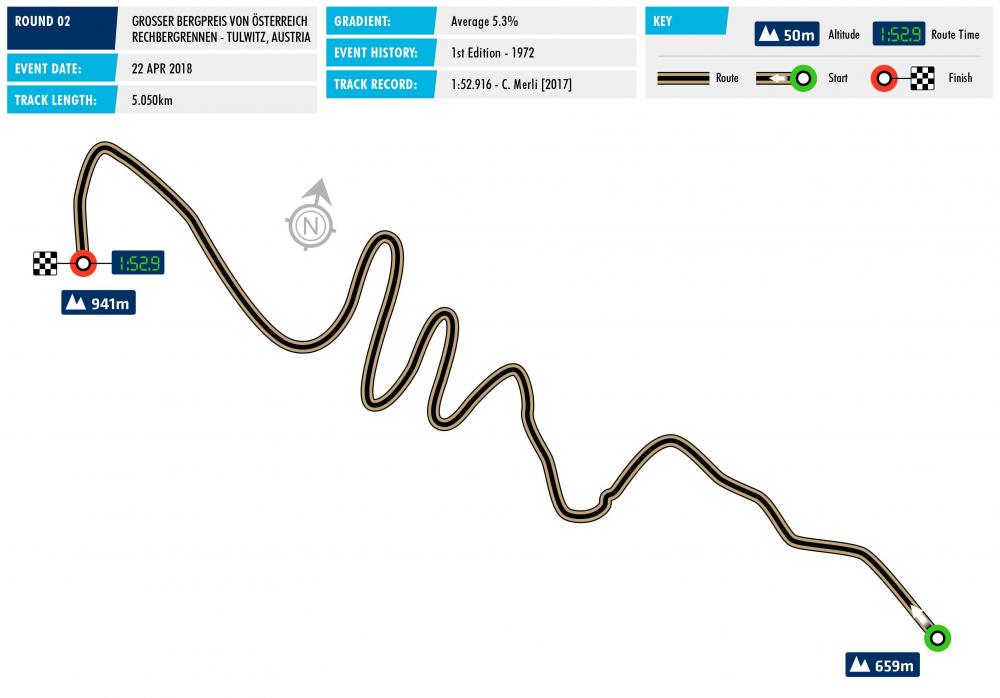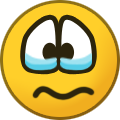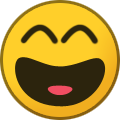-
Posts
2,365 -
Joined
-
Last visited
-
Days Won
165
Content Type
Profiles
Forums
Events
Downloads
Gallery
Everything posted by andre
-
Update patch 1.3 contains: - Grip and floating car issues off the starting line now resolved - New achievements/trophies added for Season One: ‘On Thin Ice’ (Complete a clean stage in Monte Carlo), ‘Rock ‘n’ Roll’ (Drive 66km at Monte Carlo in the DS 21), ‘To all those who doubted...’ (Get a podium in the Citroën C4 Rally), ‘Kickin’ 80s Vibe’ (Complete your first Event in the BMW M1 Procar Rally) - The achievement/trophy “Fire Up That Car... Again” has had its unlock criteria modified - Prevention for audio cut-out improved - Added Jon Armstrong’s 2019 Galway International Rally livery - New engine audio for BMW M1 Procar and Peugeot 208 T16 R5 - Fixed non-English translations of in-game text - Retiring no longer counts as completing the stage or event, and will no longer cause trophies to pop - Returning to the service area in Rallycross Community Events or AI Challenges will take players to service area and not leave the event - Spectating in bumper cam will now show other drivers in custom online events - Improvements to co-driver calls in specific call outs, across multiple locations - Leaderboards are now available after non-Time Trial races - Improvements to visual quality on some cars - Corner cuts across certain areas (reset lines and rough terrain) are now prevented - Stability improvements throughout title
-
Build 0.1.0.1660 is now live! Hello Karting Enthusiasts, The new version of KartKraft is already out on Steam! We are more than happy to share the full list of changes with you. Please let us know how you like all the latest improvements. New Features Added native support for OculusVR including ASW 2.0 Fixes/Tweaks Updated Unreal Engine to 4.21 Performance improvements Migrated to a new production server Fixed input detection issue caused by a conflict with SteamVR overlay Known issues This build is the precursor to several releases building up to the initial versions of multiplayer and customisation. Over 350 changes/fixes have been made that may have introduced new bugs or regressions. If you discover any issues, please let us know on Discord[discord.gg] or the Steam forums so we can fix them.
-

Col St. Pierre - Race 3
andre replied to andre's topic in Group H Special HillClimb Championship 2019
Μα τι Μετριόφρων! -
FIA European Hill Climb Championship RACE 2 [RACE 4 Overall] LOCATION (START AREA) Tulwitz . Rechbergrennen PROGRAMMA - TIME TABLE TIME ATHENS GREECE (GMT +2) 29/04/2019 free practice 20:30 start of qualify 22:30 start of the first car (warm up session) - first stage - second stage (restart warm up session) - third stage (restart warm up session) - end of race
-

Col St. Pierre - Race 3
andre replied to andre's topic in Group H Special HillClimb Championship 2019
-
MotoGP 19 | Neural AI explained Codenamed A.N.N.A, the new AI system in MotoGP 19 has been promised to offer players a much more challenging and authentic offline racing experience than has ever been possible before in this long running franchise. Speaking to the official PlayStation blog, Milestone explained that the AI in MotoGP 19 isn't actually programmed to respond to certain situations, but actually learns and teaches itself how to race... The only way to give this amazing community the AI they deserved, was by stop trying to create an AI, but letting it build by itself. So, the A.N.N.A project came alive. An AI that learns by its own mistakes, by trial and error, by building a Neural Network similar in every way to part of our brain. Just like we did when we first learned how to use a bicycle. A.N.N.A. stands for Artificial Neural Network Agent: an AI that does not rely on predefined commands, written by a designer, but on rewards. Each action she makes – yes, some of us likes to address our AI as a “she” – can have a positive or negative outcome, and depending on this, she may receive or lose points. This triggers a learning process that allows A.N.N.A to remember which actions are good (for example when to brake at the right time) and which are bad (like, well, going against a wall, or against another rider) we now have a complex, incredibly smart AI that is capable to challenge and beat even the most skilled of our devs acting as a real pro rider – but no worries, its difficulty is scalable, so all players of all skill level will enjoy the game! In fact, we ended with a super-tough AI and an even tougher problem: how to make it enjoyable also for the average players, without losing all the awesome work we did on it? We knew the priority was to preserve the complex behaviour it had developed, and to do so we had to work on some interesting techniques. Meaning that we had to slow it down without making it look clumsy or unbalanced. We achieved this by controlling where and how much it needs to slow down. It’s still the neural AI in control, consciously not cranking up to 100%. Everyone here in Milestone is so excited to see how our Community will react to this new level of realism, of speed and fairness toward other riders.
-
iRacing: 2019 Season 2 Patch 2 Update Deployed iRacing BETA Interface - 01.00.27-beta Session Registration is now disabled if the Session is full. New filters have been added to the Car List. License Requirement Filtering now utilizes License Group instead of License Levels. For Tag filters, License Levels have been rearranged in descending order. Noon is now the default simulated starting time when creating any Hosted Session. Navigating to the Error page without having an actual error now redirects the user to the home page. The turquoise banner alerting the user that the Series they are browsing in Unranked has been removed. The tinted overlay on the images for the Home Page News Slider has been reduced. Fixed an issue where the Results for an event would automatically switch which session type results it was displaying. Fixed an issue where trying to load a Replay at the Nürburgring Combined track would ask you to buy something you already own. Fixed an issue with Grid View where items would change location after becoming a favorite (starred). Fixed an issue with Grid View where some sorting options were not working. Membersite Prior to this release, the login pages, shopping cart, billing, and purchasing pages and "My Account" portion of the membersite were delivered via HTTPS. With this release, all remaining portions of the membersite are also delivered via HTTPS. - - With the exception of the forums, all pages of the membersite should be marked as secure at all times. This displays as a green lock in Firefox, a grey lock in Chrome, and a clear lock in Edge. If you encounter any pages which are not secure or which display Mixed Content warnings, please contact support@iracing.com and these will be corrected. - - The forums will also be delivered via HTTPS, but will display Mixed Content warnings when members include image links from insecure sites. These do NOT need to be reported as it is the expected behavior and functions in the same manner as other forums and news aggregations sites. All data between the browser and iRacing's web infrastructure remains encrypted. Internet Explorer With this release, Internet Explorer will no longer properly display various portions of the membersite. As discussed in the 2019 Season 2 Release Notes, support for all versions of Internet Explorer was dropped on March 5, 2019. Members currently using Internet Explorer should begin using Google Chrome, Mozilla Firefox or Microsoft Edge to access the membersite. - - Google Chrome - https://www.google.com/chrome/ - - Mozilla Firefox - https://www.mozilla.org/en-US/firefox/new/ iRacing Test Drive Service The iRacing Test Drive service has been updated with the latest and greatest content! Simultaneous Multi-Projection (SMP) Rendering Fixed an issue that was causing missing or flashing triangles near the edges of the screen when using SMP "perspective surround w-warping multi-projection" with a GTX2000 series GPU. Single Pass Stereo (SPS) Rendering Fixed SPS to work correctly with non-parallel eye projections on GTX2000 series GPUs. - - GTX1000 series GPUs are unable to do this with SPS enabled. Pit Stop Animation - Indycars Transitions between animations have been smoothed to reduce animation flicker. Virtual Reality Fixed an issue with the visor tear-offs not appearing in right-eye when Single-Pass Stereo (SPS) Rendering was enabled. Dirt Late Model (ALL) - Passenger-side WOO decal has been moved up to where it was located last season. Bristol Motor Speedway Opponent cars at this track should now be less inclined to run up into the outside wall. Charlotte Motor Speedway Fixed a track surface bump in the backstretch apron near the chicane. Eldora Speedway Gravity now affects the animated pit crew waiting for your vehicle normally here.
-

assetto corsa competizione Assetto Corsa competizione
andre replied to mad_dog's topic in Assetto Corsa competizione
1: ACC forum information Rain. Rain in ACC is not simulated by simply lowering the grip. We simulate mathematically an actual water film depth. Tyres go over it and depending on tread design, load, speed and more, they manage to drain the water out and have a contact with the ground… or not. If the tyre can’t drain enough water, then it starts losing contact, up to complete aquaplaning, which means total loss of grip, zero, null, nada. So in ACC the feeling you get from a wet circuit is a good grip but a constant feeling of “something is about to happen”. You might do a turn in a specific way and feel there’s more than enough grip, you might even think “hey that was easy after all, arcade™!”, only to push a tiny bit more the lap after, or have the rain fall harder 3 laps later and go completely aquaplaning sliding out of the corner. The wetness also lowers drastically the heat generated by the surface layer of the tyre, so temperature of the tyres will go down inevitably. Also in ACC wet tyres will overheat dramatically in dry conditions and you can cool them down going outside the dry line, searching for wet spots. Beware that in such conditions it’s easy to place one side of a car in the wet spot or puddle, resulting in high rolling resistance force from the water depth (and sudden aquaplaning) that can easily destabilze your car. I will also mention the obvious…there is no way you can stay on the track under heavy rain on slick tyres. We’re not talking being slow or having difficulties to control the car… we’re talking complete and utter loss of control and sliding around on “ice”. Fear not though, for people that want to experience the graphical majesty of rain conditions but in a less hardcore grip situation, we have a nice option slider that will lower the amount of physics water… just for fun. Staying on the dynamic track subject, here’s how a track surface changes through different conditions. A green track will get gradually rubbered. marbles can appear at the side of the rubbered line If rain starts then (depending on the force) it will wet the track and the rubbered line will start to be very slippery. You might be forced to avoid it or explore alternative lines. If rain keeps on pouring heavy enough, it will clean the rubbered line and you might be able to turn back to a more traditional racing line. When this happens? I don’t know, try, experiment and find out! If rain keeps on going, puddles and “rivers” might start forming. Those also might force you to try different lines again. Puddles and rivers are placed in specific realistic places on the circuits, derived from actual drivers feedback and their onboard videos. If rain is lighter or stops and many cars are lapping, a dry line might form or simply a “less wet” line. You will obviously have more grip over the dry line but wet tyres will overheat. Finally puddles will be the last to dry out, so watch out even if the track is slightly damp and slick tyres are faster, puddles can still catch you out. Obviously this is a generic description of how the whole system works: in reality and when the whole thing will be finalized, your experience might vary a lot and can become more unpredictable. The whole idea behind it, is to have deal with unpredictable conditions that will force you to adapt. -
GP Bikes in MIXED REALITY | Wheelie or Crash? | VR Gameplay
-

assetto corsa competizione Assetto Corsa competizione
andre replied to mad_dog's topic in Assetto Corsa competizione
ACC 0.7.2 Hotfix Notes: Fixed qualifying rule bug in Custom Race Weekend when the number of race sessions set were fewer than the number of qualifying sessions. Fix for cut warnings used in non-race sessions. Improved AI behaviour under braking in traffic. Added AI reaction time at race start. Cars lapping the focused car now indicated red on the real-time display. More consistent real-time display. Fixed controls lock issue after a race restart. Enabled refueling in Multiplayer pitstops. Fixed potential freeze/crash in Multiplayer. In Multiplayer, players who are late to press "Drive" before the formation lap will be sent to pitlane with controls locked. Fixed mandatory pit calculation for AI if Driver Stint pitstop mode is selected. More reliable blue flag triggers. On race-end, the real-time display now shows the official finish position. Fixed track getting dry too quickly when rain goes down in small increments. Disabled "Remove fastest lap" penalty from practice and qualifying. Fixed MFD taking mouse focus away from the Pause menu. Possible fix for missing Force Feedback in VR mode. Fix to a bug that switched the F3 camera set when switching cars (both in replay and in game using shift+arrows). Improved manual and automatic clutch issues and functionality. Fixed VR navigation in the Multiplayer lobby page. Navigation is now possible in the MFD in VR mode. Fixed a bug in dynamic weather that removed the starting rain from the Light Rain preset with dynamic mode enabled. Fixed replay searching for a car that is already disconnected in Multiplayer. Added priority to player-related penalty messages in race communication. Assetto Corsa Competizione - Weather & Track Time Lapse -

Col St. Pierre - Race 3
andre replied to andre's topic in Group H Special HillClimb Championship 2019
-
DiRT Rally 2.0 Road Book – 08/04/19 DiRT Rally 2.0: Season One, Stage Two brings Sweden Rally, the BMW M1 Procar Rally, the Opel Manta 400 and a Special Livery for five vehicles! This content will be dropping throughout April, and is available for Deluxe Edition players to download as part of their Season Pass content. Standard Edition players will be able to purchase each bit of content separately on the relevant platform store. DIRT RALLY 2.0: SEASON 1 STAGE 2 Tomorrow sees the cars and the Special Livery arrive to the game, whereas Sweden Rally will arrive on the 23rd April. Don’t forget, Deluxe Edition players will also receive a credits drop and access to the high reward special D+ Community Events too. Just a quick note on the BMW M1 Procar Rally – final audio for the vehicle will come in next week’s patch, so don’t fret if you think it sounds a little off-key at first. We’re all over it. Aside from Season One content coming out as usual, we’re also working on Update 1.3 which, subject to all of the usual submissions, is due to land next week. Thanks to everyone’s feedback since the last update, as we’ve been able to isolate and fix some key issues, including the grip/floating car issues some users have been experiencing. We’ve also worked on preventing audio-cut outs, and have fixed the ‘Fire Up That Car... Again’ trophy/achievement. Full patch notes will be confirmed on our channels closer to it releasing, so please stay tuned over the following few days to see them surface. We’re also making some headway into tackling the FFB issues a lot of you have been discussing on our forums, channels and beyond. We’ll have more for you on that soon, but we just wanted to reassure you that it’s still top of our priority list and that we’re making progress. What else? Well, we’ll also be adding more DiRT Rally 2.0 Achievements and Trophies for Season One! But you’ll have to wait until next week to find out what they are. ? Finally, we’ll also be adding the wonderful Jon Armstrong’s 2019 Galway International Rally livery to the game next week! We’ll be holding a little competition once the Fiesta R5 livery is out, so stay tuned to see how that takes shape. Just in case you’ve forgotten what it looks like, here’s a handy reminder for you in the shape of the DiRT Show Galway Special!
-
update v1.02 update liveries/helmets, added new cars added Icon in select menu for WC only fixed shader issue causing the weird reflections fixed the rear wing in tuning menu adjusted LODs, fixed missing front wing in medium setting adjusted helmet pivot point that was causing the weird movements fixed mirrors so they are no adjustable but also show in TVCam. Fixed the clipping of the camera model in TVCam fixed aero levels when DRS is active update tyre colours/names, removed the upgrades, adjusted order in pit menu. Tyres are now: Ultra C5 Purple Super C4 Red Soft C3 Yellow Medium C2 White Hard C1 Orange
-
Formula SimRacing Car Features - Engine - v6 Turbo, Custom Max Power - 933Hp @11500rpm Max Torque - 605Nm @ 10500rpm Weight - 740kg Safety System - Full Halo (Removable from cockpit) Lights - 2019 spec rear Rain lights Noses - Optional Thumb or Rounded nose (nose shown above) Wings - 2019 spec front and rear wing dimensions Formula SimRacing 2019 Car Formula SimRacing 2020 Car
-

Col St. Pierre - Race 3
andre replied to andre's topic in Group H Special HillClimb Championship 2019
Το video σου πολύ ωραίο @mad_dog. Άλλα ρε συ θέλω ήχο από το μοτόρι και όχι από το καβλιτζέκι σου. Από την άλλη νομίζω οτι χάνεις χρόνο με αυτό το καβλιτζέκι. Ή δεν το δουλεύεις καλά ή δεν είναι καλά τοποθετημένο. Σε μια φάση σου φεύγει και από τα χέρια. -

group h special Group H Special [General Discussion]
andre replied to John@John's topic in Gpoup H Special Car Championship
Έτοιμος ο νέος Hill-Climb Calculator . Αποτελέσματα Αγώνων σε 10 λεπτά. Best1, Best2, Total, Gap, Pts Αυτόματα. Και λίγο εικαστικό. Hill-Climb Calculator -
rFactor 2 - Fanatec Sebring 12hours Race Highlights γαμάτο video.
-
RaceRoom has been updated! The Group C cars and the Porsche 911 Carrera Cup (964) are now available in store: http://game.raceroom.com/store/ - Porsche 962 C Team Joest - Nissan R90CK - Porsche 911 Carrera Cup (964) In addition to the highly anticipated new content we've included some long-awaited new features: - Adjustable Tyre pressures (selected cars) - More data added to shared memory - Support for in-game web overlays - New dedicated server options Content Added Group C car class with Porsche 962 C Team Joest and Nissan R90CK Added Porsche Carrera Cup Classic car class with Porsche 911 Carrera Cup (964) Modified parts of the Porsche 934 RSR to remove certain after-market elements such as the exhaust pipe. Game Dedicated server - Added a list of currently connected players, with live counter of their incident points and a Kick button. Dedicated server - Added a session information block with a "Next Session" functionality. Dedicated server - Added a ban functionality. Dedicated server - Color tweaks to the UI for better readability when server is running. Dedicated server - The results json now includes the userID of the other player involved in a car to car collision. Implemented a more discrete notification block on the HUD to replace the big and intrusive overlays that warn of penalties. Added loads of new telemetry and various data to Shared Memory block, bringing it to v2.6 and breaking backward compatibility with 3rd party applications and drivers. Added r3e-data.json inside ..\Game\GameData\General\ for easier access by 3rd party applications Introducing Tyre Pressure in car setup for the cars released today as well as a selection of older cars (see below) Added support for in-gameplay overlays, allowing for custom HUD widgets using web. See https://github.com/sector3studios/webhud for full details. Multiplayer - Fixed the vibrating opponent cars in pitlane and grid Player can now adjust the brake bias even in fixed car setup conditions Spectator overlays - changed r3e.getVehicleInfo.drsLeft to use amount of drs activations left, instead of just true or false Single Player - Grid Position selector now takes into account multiclass and will place the player in the selected position within the same car class or same performance index classes. Fixed an issue on Sepang South when using VR Fixed Brake assists showing up in the wrong order in the Gameplay Settings selector Fixed sometimes incorrect lap counts or session timers when watching replays Fixed a multiplayer issue on Timing screen where the player with the fastest lap would leave the server and would result in broken split time calculations Fixed ADAC 2018 drivers not changing during pitstops Oschersleben - New set of Static cameras ("Pg Down" key to switch to TV cameras, then "End" key to cycle through camera sets) Paul Ricard - New set of Static cameras Silverstone - New set of Static cameras Slovakiaring - New set of Static cameras Shanghai - New set of Static cameras Stowe - New set of Static cameras RaceRoom Raceway - New set of Static cameras RedBull Ring - New set of Static cameras Road America - New set of Static cameras Sachsenring - New set of Static cameras Salzburgring - New set of Static cameras Suzuka - New set of Static cameras GTR1 car class - Added set of action cameras ("Home" key to cycle) Sounds - Replaced some suspension samples Sounds - Implemented a new set of samples and triggers for sounds of pedals being pressed in Aquila, Audi 90 GTO, Audi R18, BMW 320 Turbo, Chevrolet Daytona Prototype, DMD P20, DMD P21, Fabcar 935, Mistral M530, Mistral M531, Nissan Silvia Turbo, Nissan Skyline 2000RS, Nissan 300ZX, Nissan R90CK, Nissan Skyline GTR R32, Porsche 934 RSR, Radical SR9 Turbo and V8, Ruf CTR3, Volvo 240 Turbo, Zakspeed Capri. Sounds - Reduced volume of drones in aerial cameras Sounds - Chevrolet Corvette C6 GT2 - Improved volume balance between external and internal sounds. Sounds - Chevrolet Corvette Greenwood - Increased volume of the engine startup and engine idle (both interior and exterior) Physics - Added Tyre pressure to Formula RaceRoom Junior Physics - Added Tyre pressure to GTR2 cars Physics - Added Tyre pressure to GTR4 cars Physics - Added Tyre pressure to Mercedes DTM 1995, along with all-around handling improvements Physics - Added Tyre pressure to Pagani Zonda R Physics - Added Tyre pressure to Porsche 911 GT3 Cup Physics - Added Tyre pressure to Porsche Cayman GT4 Clubsport, tweaks to transmission, gearshifts and dampers Physics - BOP adjustments to GTR3 cars Physics - BOP adjustments to GTO cars, Updated friction values, Updated oscillations, More accurate Mustang front suspension joints Physics - BOP adjustments to Group 5 cars. Physics - Aquila - Tweaked upshifts and behaviour on pit limiter Physics - Audi TT RS VLN - Fixed some tyre marks left on tarmac when changing gears, updated engine and transmission rod stiffness, improved behaviour on pit limiter and the automatic gearbox logic. Physics - Formula RaceRoom Junior - Imrpoved behaviour over bumps, curbs and crests. Improved dog box shifts behaviour. Adjustments to transmission oscillations. Physics - NSU TTS - Fixed AI sometimes overshooting the pitbox, the car now also has its own set of pitstop timers Physics - Porsche 934 RSR - Improved behaviour over bumps, curbs and crests. Adjustments to transmission oscillations.
-

assetto corsa competizione Assetto Corsa competizione
andre replied to mad_dog's topic in Assetto Corsa competizione
Assetto Corsa Competizione: Hotfix 0.7.1 Released V0.7.1 Update Notes: Fixed a bug in some tracks where pitwall proximity would invalidate the lap. Removed penalty audio message at the end of the race. Fixed incorrect #26 Special Event description. Fix for MFD losing focus after a pitstop. Fix for potential setup initialization issues when changing game modes. Fix for Real-Time display showing lapped entries in non-race sessions. Missed changelog entry from initial release: default keyboard mappings have been changed to free up the arrow keys for MFD navigation. Custom mapping for various controllers will be implemented at a later time. Thank you for your patience. Fixed auxiliary light mesh not fitting the Nissan GT-R Nismo GT3. Fix for lack of expected rain probability with high variability percentages when setting high cloud density and dry track surface. Repair time added to teleport during race. Fixed wrong damage message after teleporting to pit. Enabled 10 laps telemetry saving by default on Huracan GT3 monza preset setups. NOTE regarding old setups: setups created in older builds will have extreme brake duct settings and may cause braking issues and overheating. Please adjust accordingly. https://www.assettocorsa.net/forum/index.php?threads/brake-ducts-and-tyre-damage.55903/ NOTE regarding control presets: old control presets created in previous versions may cause issues. It is recommended to delete your old controls.json in Documents/Assetto Corsa Competizione/Config/ and start from scratch. -

Col St. Pierre - Race 3
andre replied to andre's topic in Group H Special HillClimb Championship 2019
-
SimuCUBE 2 Sim Racing Direct Drive Wheel Base Simucube 2 is the world reference class Direct Drive force feedback wheel base. Simucube 2 has been built around a precision robotics grade industrial motor, electronics and software fused together to form a flawless monolithic design. Everything is optimized to perform at the highest level, and with sub-millisecond latency. Rigid mechanical coupling of the wheel is the fundamental requirement for direct drive. Simucube 2 is made to meet this requirement, even though it meant redesigning everything. Simucube Quick Release™, SQR, has zero backslash adding zero torque artifacts. When locked-in, it equals a solid metal shaft, just like it should. Simucube 2 works with simulator games and reconstructs the authentic environment. Thanks to Simucube 2's dedicated processor for motor control, and another processor for interfacing the PC simulator, the ultra low latency is stable and consistent. With Simucube's award winning force reconstruction processing, ultra low latency mode and adjustable dynamic filters, the Driver can reach realism. Once you experience it, there's no turning back. Your Keys to Excellence Simucube 2 comes in three models to serve the top-end spectrum of the direct drive scene. Specific models have been built to serve demanding Sport drivers as well as experienced Pro drivers. Hard-core drivers and professionals, who crave for experience outside of this world, are best matched with Ultimate which leaves no room for speculation. All three models are built with industrial grade direct drive torque motors with essentially zero torque ripple and magnetic cogging. Angle sensors, drive electronics and CNC machined full-metal parts are made to complete the glorious motor and to unleash its maximum potential. Hot-swappable wheels, ultra low latency mode, high dynamic range, and natural signal processing are supported in all models. https://www.simucu.be/
-
FIA European Hill Climb Championship RACE 1 [RACE 3 Overal] LOCATION (START AREA) St Jean du Gard Col St Pierre PROGRAMMA - TIME TABLE TIME ATHENS GREECE (GMT +2) 15/04/2019 free practice 20:30 start of qualify 22:30 start of the first car (warm up session) - first stage - second stage (restart warm up session) - third stage (restart warm up session) - end of race
-

assetto corsa competizione Assetto Corsa competizione
andre replied to mad_dog's topic in Assetto Corsa competizione
ACC Release 7 Update Notes: Gameplay: Opened SRO E-Sports Series - Round 1 special event. NOTE: This special event is controlled remotely and may be invisible for a short time after the release. Reintroducing Endurance game modes. Added Custom Race Weekend mode that allows you to completely customize a race weekend, including number of races, mandatory pit stops and time multiplier. NOTE: Some features, such as the Superpole session will become available in the full release of the game. Introducing penalties for various on-track transgressions: pitlane speeding, cutting, failure to serve mandatory pitstop within the pit window. Penalties include warnings, drive-through, stop&go and disqualification. Cutting is penalized depending on time gained. Cuts with large gains result in DQ straight away. Speeding in the pitlane may remove your fastest lap in non-race sessions, and serious speeding results in DQ straight away. Added penalty for reversing. Introducing pit stops with refuel, tyre change, damage repair and serving penalties. Introducing dynamic weather, custom weather and track status presets: the Weather page in the menu now allows you to select existing presets and enable dynamic weather for each single one of them. The preset defines the starting conditions, and also have a significant effect on what you can expect. Weather variability can range from 1 to 100%. The Custom weather preset allows you to set each aspect of the conditions, including cloud cover, the intensity of rain and levels of track wetness and standing water. NOTE: Selecting the Clear weather preset and high variability doesn't mean that you can expect drastic changes over a short period. Cloudy weather on the other hand, has a much bigger probability of producing precipitation, but variability can also render conditions to improve significantly. NOTE: The weather is designed to be dynamic over realistic periods of time. However, as it uses game-time, the player can accelerate weather transitions by using the time multiplier. Various improvements in cut detection and corresponding penalties. Fixed engine start assist sometimes failing to restart the car. Added input to change secondary (Racelogic device) pages. Cycles between current laptime, delta, stint time and speed). Default key is ALT+D. Added input to toggle wiper on and off. Uses last selected wiper speed. Default key is ALT+W. Replay pause: now updated on random access. Replay pause: now possible to use the free camera controls with the same speed as 1x speed. Improved management of automatic highlights priority and avoiding flood. Option file for replay in [Documents/Assetto Corsa Competizione]/Config/replay.json Added possibility to reduce saved replay time in options/general. Fixed wheel speed with different replay playing times. Fixed replay focused camera for disconnected cars during random access. Next car/previous shortcut is now based on relative car positions. Improved logic for white/yellow/blue flag and optimizations for marshalls. Fixed fireworks/tracklight/endmode for replay. Permanent spotter message groups. Added short wait time at the start of the formation to allow enough time for manual starting procedure. Ratings: Fixed Safety Rating (SA) decaying in both race and solo conditions. Improved Racecraft Rating (RC) development directly after unlocking. Improved Consistency Rating (CN), should now be more sensitive to inconsistencies. Improved Consistency Rating (CC) to be less volatile. Improved ingame rating widget to highlight rating value gains. Rating widget will now allow to unlock the highest rating Competition (CP) and remain in collapsed state then. Added data charts and insights for SA and RC rating Driver Profile Rating Page. Fixed driver category assignment in Total Rating page, added Beginner and Rookie categories. Due to the significant changes in RC and SA, both ratings will be reset. Progress in TR, CN and CC will remain. Visuals: Fixed a bug in VR that caused the racing HUD to flicker and hit performance by constantly re-rendering the overlay. Introducing visual and mechanical damage: Mechanical damage affects bodywork, suspension, aero and tyres. Visual damage affects bodywork, windows, can deform body parts and also affects the functionality of headlights. Added dynamic windshield dirt effects that are cleaned off during pit stops. Added blurred brake disc visuals. Fix for Dash and DashPro cameras having wrong offset/rotation when using custom settings. Fix for wrong camera pitch after F1 cycle with lock to horizon enabled. UI/HUD: First release of the new multi-page and multi-functional widget, replacing the old Standings widget. It contains a real-time track position page, standings, pit stop strategy and car electronics. Navigation is possible with all navigation inputs, including keyboard arrows, D-Pad and mouse. It enables the player to control all car-related inputs (TC, ABS, wiper, lights, rain light etc.) on the fly, without having to map each key to the steering wheel/button box. NOTE: the MFD uses navigation inputs, which means input overlap may need some bindings to be remapped. NOTE: the MFD navigation in VR is not yet functional, thank you for your patience. Introducing weather forecast and grip status widget: a simple widget on the HUD that alerts the player of changing weather forecast in 10 and 30-minute projections. It is also visible on the race and setup screens. NOTE: It shows weather forecast in real-world time, which means in accelerated sessions the forecast will be translated to a time that is easier to understand for the player. Fixed timing issues on car dash displays. Additional server information on Multiplayer lobby page, including session status and dynamic weather indicator. HUD pages can now by cycled backwards using Shift+F2. Added realtime track position widget. NOTE: it is now the default page inside the MFD in multi-car sessions. Weather and Track status summary now visible on the weather tile in the Single Player page. Added helper information for various single player pages and the new weather page. Added tyre pressure readout on tyre app to help users who do not use cockpit cameras monitor tyre pressure. Physics: Optimizations in multithreaded CPU calculations. Brake duct simulation. Influences brake disc heat and braking efficiency, but also rim and air temperature inside the tyre and thus pressure and general tyre temperature. Brake duct settings in setup aero screen for all cars. Setting 0 is a completely closed duct and can provoke brake fade very very fast, exceeding 1000°C. Never to be used in a real race, but added for simracer's gratification. Setting 6 is completely open and can keep the brakes very cold. The peak temperature is of course important but keep in mind that a low setting not only heats up more, but doesn't cool down the brake in the straights, so the heat accumulates and keeps dissipating heat to the tyres. Ideally you want your front brake HUD to show green or slight yellow at the end of your braking zone and your rear, green. Don't judge after just 2,3 braking zones. Do a couple of laps and let the brakes do some heat/cool cycles to arrive at a balanced condition. Suspension damage for all cars (WIP). Basic aero damage for all cars (WIP). Optimizations to tyre flex at very low speeds, to diminish or even eliminate an FFB vibration around 50kmh. Added tyre pressure and potential puncture influenced by riding kerbs aggressively. If you ride stepped kerbs with low tyre pressure (cold tyre) the tyre flex might provoke pressure loss. How much pressure loss is not easy to predict, but the lower the pressure the more pressure loss will happen. Hitting the kerbs and sliding laterally over them with low pressures can result to a tyre deflation losing all pressure instantly in less than a lap. Avoid kerbs with very cold tyres at all costs. When the tyre has adequate pressure, the risk of loss of pressure is almost null so you can attack kerbs again. Be careful when racing on slick tyres when it starts raining. The tyres will lose temperature very fast and so you must avoid kerbs until you enter for your pitstop. Any pressure over 26psi is relatively safe. The whole system is complex, brand new and we are still working on it. Thank you for your patience. Improved collision model, which significantly benefits car-to-ground collisions. Also brings significant improvements to car behaviour when attacking any kind of kerbs. Start ECU assist now has more discreet intervention because of the launch control implementation. To start, just floor it in 1st gear with clutch on and revs will be limited to 5000rpm. The less start assist should aid when trying to spin around on grass after a track exit. Tweaked TC logic for all cars. Permits more slippage in straight line and more angle. Can result in more oversteery cars in lower TC settings so take care when track is slippery. Fixed bug that could cause an event to start with tyres in ambient temperature if user clicked directly on drive. Wet tyre adjustments. Slick tyres optimum pressure range now 1-2 psi higher. Audio: Exterior engine volumes are now higher. Interior engine volumes are now higher. Fixed wind sound in tunnel/underpass sometimes not played properly. Fixed pit alarm sirens sometimes not played properly. Tuned exterior volume for engine reverb and reflection. Tuned volume attenuation curve for opponents when the player is in cockpit/chase cameras. New radio messages and alerts, including penalties, damage, tyre pressure warning. Fixed possible crash changing device for xaudio2. Fixed inconsistencies in ambient zone audio. Updated fmod to version 1.10.10. Multiplayer: Fixed issue where the HUD would vanish after a session transition. Enabled server rating requirements, see updates in https://www.assettocorsa.net/forum/...server-configuration-for-server-admins.54830/ Added dirt and visual damage to Multiplayer. Improved server lobby stability. Enabled dynamic weather in multiplayer server configuration, see updates in https://www.assettocorsa.net/forum/...server-configuration-for-server-admins.54830/ Improved race-weekend track condition simulation in Multiplayer when dynamic weather is used. Safety (SA) and Racecraft (RC) ratings will change with a drastically reduced rate on password protected servers. Added server admin commands: /kick and /ban. Assetto Corsa Competizione Penalties Explained -
Updated to 2.058.20 Added filtering to Results Viewer. Press "Filter" button and choose your filtering options. You can filter by one or multiple options: session, track, your car class (leader car class for DEDI), logs older than date, logs newer than date. When filter is active, "Filter" button will be highlited in blue. Clicking on "Results Viewer" in top menu will always show logs without filtering. Filter is working for every client(request) individually through query string. You can save link with filter query and bookmark it or share it with others. In DEDI mode by default filter button is invisible for non-admin users, admin can turn it on for them at "Options" page. There will be no filtering in pop-up log selector when you assign race result in Championship. You can now use SHIFT key to select multiple consecutive log files when clicking on log file row (not on selection checkbox) when "Select multiple" button is activated. "Reload" button for finished DEDI Competitions should now work. Fixed names column in place when scrolling horizontally on Manage Teams and Manage Classes championship pages. Added option to export championship tables to json. Press "Export standings" on championship page, then "Export championship tables to json". Json will be opened in browser, you can save it with browser menu "Save as". You might use any json beautifier to make it more readable. OP updated