-
Posts
1,069 -
Joined
-
Last visited
-
Days Won
124
Content Type
Profiles
Forums
Events
Downloads
Gallery
Posts posted by spyder
-
-
Kartkraft Early Access – Build 0.1.0.1468 Released
The KartKraft development team continues updating the Early Access version of their Kartkraft karting simulator. Today Studio Black Delta released Build 0.1.0.1468 featuring some more fixes and new features.
The Early Access version of KartKraft is now available on the dedicated Steam Store page at a special 10% discount launch price of 17,99€.
Changelog:
Fixes/Tweaks:
- Reduced FFB latency,
- Changed FFB filter algorithm,
- Improved crowd rendering performance,
- Fixed: Vertical navigation acceleration no longer persists after button release,
- Fixed: Respawning no longer cycles the onboard camera,
- Tuned Geelong Kart Club to appear dry,
- Motion blur in photo mode now smoothly blends in after coming to a stop,
- Optimization improvements.
New features:
- Added slider to control crowd numbers,
- Added frame rate cap.
About KartKraft
Laser scanned circuits
Feel your kart bend, twist and bounce on every bump, crack and kerb in the track as you drive on officially licensed circuits from around the world. Scanned with the same technology used in laser-guided missile systems, every surface is accurate to the millimeter. The only thing closer is real life.
Full customization
Build your kart from the ground up with over 60 components and 1000+ parts that all affect handling. Swap out axles, sprockets, carburetors, rims, hubs, torsion bars and many more. If you can see it, you can change it.
Showcase your style
Look the part and stand out from the competition. Kit up in the latest gear from Alpinestars, Arai, Freem, Momo, OMP, and Sparco with more being added during Early Access content updates. Dress the way you want by choosing the suits, gloves, boots, and helmets to show off your unique style.
Leaderboards
Learn from the best as you climb your way to the top of the leaderboards in the ultimate hotlapping competition. See where you rank against your friends, your country and across the globe. With every lap recorded and uploaded to our servers in high-fidelity, see exactly where your competitor brakes, turns and accelerates to gain the edge and send them home.
www.kartkraftgame.com
-
F1 2018 – Update Patch V1.15 Deployed
Codemasters have deployed Update patch V1.15 for the PC version of F1 2018, the official video game of the FIA Formula One World Championship. As usual, the PlayStation 4 and Xbox version of the patch will be arriving in a few days time.
Check out the changelog for more details.
The F1 2018 HEADLINE EDITION including F1 2018 and the F1 2018 ‘HEADLINE CONTENT DLC PACK’ is available on the Steam platform for 54,99€.
Patch V1.15 Release Notes:
- Safety Rating and Skill Rank should no longer reset on Xbox One.
- Fixed several issues where spectators and players could get stuck in a perpetual load state in multiplayer.
- The Safety Car/Virtual Safety Car should no longer trigger after a flashback.
- Fixed an issue where teams would value showmanship and sportsmanship incorrectly in contract negotiations.
- Wheels should no longer feel like they are losing power/force feedback mid-race.
- Near/far chase camera should no longer jump when entering and exiting the pits.
- Fanatec CSL Elite should be able to be calibrated correctly after a fresh boot.
- Rev lights should now function correctly on Fanatec CSL Elite on PC.
- Trigger rumble option “Auto” should now work as intended on PC.
- Frame rate capping should now reach the maximum FPS cap on PC.
- Various stability and performance fixes.
Game Info
In F1 2018, the official video game of the 2018 FIA FORMULA ONE WORLD CHAMPIONSHIP, You will have access to the full 2018 season calendar of 21 circuits, and be able to compete with the exciting roster of 20 drivers and 10 teams. Build your reputation both on and off the track, with time-pressured media interviews that influence your F1 career path. Do you exhibit sportsmanship or showmanship? Will, you develop your team to the top or send your agent to target a rival team and driver? F1 2018 puts you in control.
- F1 2018 is the official video game of the 2018 FIA FORMULA ONE WORLD CHAMPIONSHIP. Become immersed in the world of Formula 1 more than ever before.
- Build your reputation both on and off the track, with time-pressured media interviews that influence your F1 career path. Do you exhibit sportsmanship or showmanship? Will, you develop your team to the top or send your agent to target a rival team and driver? F1 2018 puts you in control of your destiny.
- More classic F1 cars than ever before.
- The most accurate F1 car simulation model yet.
- Stunning graphics and new circuits for 2018: Paul Ricard and Hockenheim.
-
iRacing And Porsche Present New eSports Tournament With Cash Prizes
From today, November 30, 2018, and through December 9, 2018, Porsche AG and the iRacing online racing platform have partnered up to create an eSports tournament in which you can win a trip to the Porsche Factory in Leipzig Germany and compete for various cash prizes totaling €30,000.
Professional eSports teams, SimRacers, and motorsport representatives will meet Porsche and the community to take SimRacing to the next level. Also, non-competing sim racing enthusiasts are welcome to visit the Porsche Sim Racing summit in Leipzig on Sunday 16 December 2018 from 10:00 until 16:30 CET. You will have to register your visit and can do so for free at the Porsche registration page.
Competition:
In a two-part qualify, interested Sim Racers can qualify utilizing iRacing’s Time Attack competitions. The first qualify competition will start on November 30, 2018, and run through December 3, 2018, at 23:59 GMT, while the second Time Attack qualifier is scheduled for December 5 through December 9 at 23:59 GMT.
The top 15 qualifiers from each Time Attack will be invited to compete live, at the Porsche Factory in Leipzig, Germany on December 15 and 16.
Prizes:
iRacing and Porsche have set up a rulebook with the regulations for the competition with three rounds of action-packed races. The 15 qualify finalist will not only be able to race the virtual cars but will also have the opportunity to experience Porsche cars on the track at the private Porsche race circuit at the Leipzig Factory.
- 1st place: 15,000 € (7,500 € each)
- 2nd place: 10,000 € (5,000 € each)
- 3rd place: 5,000 € (2,500 € each)
You can find the complete rulebook and more info here.
How to Qualify:
To qualify online, log into your iRacing member accounts and select “Beta UI” at the top of the screen. Then choose Time Attacks and select the corresponding Time Attack competition. iRacing will automatically keep track of your time and the top 15 from each Time Attack week will earn invitations to the live event in Leipzig, Germany on December 15 and 16. Only the times from iRacing members who meet the qualifications for the contest will be considered for the prize(s).
Qualifying Time Attack Competitions:
- Porsche SimRacing Summit Laguna Seca
- Porsche SimRacing Summit Brands Hatch
Vehicle: Porsche 911 GT3 Cup
- Setup: fixed setup
- Tracks: Laguna Seca & Brands Hatch
- Mode: Time Attack
- Top 15 qualifiers from each track (30 drivers in total) will be invited to the final event. If drivers qualify on both tracks, the worse score is canceled and the drivers placed behind move one position at a time
- 2 wild card entry slots will be provided for the competition
- Qualified drivers will receive a confirmation within 72 hours after the end of the online qualification. Every qualified driver needs to confirm or decline his participation in Leipzig within another 72 hours after they received their confirmation.
Summit in Leipzig:
The Porsche Sim Racing Summit will be split into 3 stages. For the first stage, the players will be split into 4 race groups which will be determined via a qualification lap and snake split system. At the second stage, players will be paired into teams of two drivers which will continue throughout the rest of the event as a team.
Events Schedule – Main Event at Porsche Factory Leipzig
- Stage 1 – Saturday, December 15th
- Stage 2&3 – Sunday, December 16th
Stage 1
32 single racers (30 qualifiers + 2 Porsche wildcards)
- Vehicle: TBA at the event
- Setup: fixed setup
- Qualifying: 1 timed lap only
- 4 groups of 8 drivers each will be split up after qualifying time (snake split)
- Race: 1 race a 20 min per group
- Track: TBA at the event
- From each of the 4 groups, the first 4 drivers continue to round 2
- 16 drivers will, therefore, be eliminated from the competition
Stage 2
8 teams (2 drivers each)
- Vehicle: TBA at the event
- Setup: fixed setup
- 8 teams with 2 drivers each (drawing process in front of race 1)
- Qualifying: Donington Park. One driver, one timed lap only, the qualifier is allowed to race only once in the three main races of this round.
- 3 races
- Race 1: 25 min – 1 x points. Track: TBA at the event (starting grid according to qualifying)
- Race 2: 20 min – 1.5 x points. Track TBA at the event (starting grid inverse grid based on points)
- Race 3: 15 min – 2 x points. Track: TBA at the event (starting grid inverse grid based on accumulated points) Points system (single points): 35, 32, 30, 28, 26, 25, 24, 23
- The points from the 3 races are added to a total score for the respective team
Stage 3
All 8 teams from round 2 continue
- The points from round 2 are carried forward
- Vehicle: TBA at the event
- Race: one 60 min race
- Track: TBA at the event
- There are three times the points for the final race
- Setup: fixed setup
- Fuel: limit max fuel tank capacity, fixed fuel level for the start (same for all drivers), set up in a way that at least one pit stop is necessary
- Pit stop window for 60 min race: 25 – 35 min with a mandatory driver change
- Points system (single points):: 35, 32, 30, 28, 26, 25, 24, 23
- The final race will be scored with a factor of 3x the regular points. These points will be added up with the points from round 2 to a final total score for the respective team
- In case of a tiebreak between multiple teams, the team with the best single result from stage & is going to prevail. If it is still a tie the team with the better qualification lap-time from stage 3 will prevail.
-
iRacing 2019 Season 1 Update Deployed
iRacing.com deployed the 2019 Season 1 build for its online racing simulation. This new build is easily one of the biggest iRacing updates to date and is packed with a big list of new features and exciting new content.
The Charlotte Motor Speedway Roval track and the Japanese Tsukuba Circuit have been added to the default iRacing content and are now FREE for all iRacing Members.
The most prominent feature of this update is the Dynamic Sky and Day/Night Transitions which have been in development for quite a while. The simulation now generates dynamic skies that change with elapsed time. temperature, humidity, and wind will change over time. The suns motion in the sky is realistic for the event location, date and time.
Tracks that have night lighting will switch during sunset/twilight. Stadium lights and headlights will turn on and will turn off at sunlight. Clouds now cast shadows, and static shadows update dynamically as the sun moves. The sun, clouds, shadows, and general weather will impact the track surface temperatures.
On the car content side, iRacing has released two new open-wheelers in the form of the Dallara Formula 3, and the Formula Renault 3.5.
Check out the Full 2019 Season 1 Release changelog for more update details.
The Dallara F3 car is raced in one of the most successful racing series in the world, Formula 3. It’s a development series for up and coming drivers in Europe, the United States, Asia, and Australia and has seen many a high profile driver move to the top ranks of open wheel racing in Formula One and IndyCar.
Raced in spec series, the F3 car was designed for young drivers to move their way up through the ranks of open-wheel racing. Racing an F3 car is often the first venture into professional level racing for young amateurs. You can purchase the Dallara F3 from the iRacing store Here.
The Formula Renault 3.5 is the perfect fit in the iRacing open-wheel ladder system. The open cockpit, V8 powered cars, were traditionally a stepping stone for many drivers who were pursuing careers in Formula One. Featuring a spec chassis and spec motor, the cars allowed drivers to showcase their skills and hopefully get noticed by a Formula One team.
The normally aspirated V8 motors produce 530 bhp and the large wings, both front and rear, provide large amounts of downforce and grip. Some say the FR3.5 sounds like a Formula One car should, or at least used to, before they moved to the turbo/hybrid power units. You can purchase your Formula Renault 3.5 from the iRacing store, right Here.
2019 Season 1 Update highlights:
- Day/Night & Time of Day
- Dallara F3
- Formula Renault 3.5
- Charlotte Motor Speedway (Roval)
- Tsukuba Circuit (7 Configs)
- iRacing BETA Interface – Home and Leagues
- New Crowd System
- New Controls and Force Feedback Settings
- Brake Bias Adjustments for Fixed Setups
Full Changelog:
UPDATES:
iRacing BETA Interface
– A new Home section has been added featuring the latest news, promotions, and popular Official and User-Created Races.
– – Read news articles and announcements from iRacing.
– – View available series and sales promotions.
– – Join the most popular Official and User-Created Races all from one place.– The Leagues section of the iRacing BETA Interface has been unlocked!
– – Full league management functionality, as on the Membersite Leagues pages, is now available through the iRacing BETA Interface!– A new Help and Support section has been added to the status bar with information and helpful links to support.
– The Create a Race interface has been improved.
– – First, a user will be able to adjust the Car, Track, and Climate. Then, all Race Details are displayed together on their own page. A user may move back and forth between these sections as needed.– – New “Reset” and “Last Settings” buttons have been added.
– – – Reset will clear all selected content and settings.
– – – Last Settings will load the last successfully hosted session information to all fields.– Active Sessions are now visible for User-Created Races. A user may Spectate, Spot, Crew, or start a Time Trial any Session that is actively running.
– – Viewing Active Sessions can be toggled on and off. Click on the “Show Running Sessions” toggle next to the view buttons.– Test Drive is now available as an option from any Session.
– – A Test Drive button will now always be displayed for all Sessions, which will launch a Test Drive session using the information from the session you are viewing. This includes all Official Races and all User-Created Races.– Season and Series ID is now visible in the interface.
– – Click on a Series, then click on “Series Info” to view this information.– The track list will now by default only display the list of tracks, instead of a list of all tracks and all of their configurations listed out. Once a track is selected, you may select an individual config.
– – An option has been added so that you may toggle between having the track list display the list of tracks or having the track list show all tracks and all of their configurations listed out.– The status bar at the top of the screen now features a tinted background for ease of legibility and use when the Interface is scrolled down.
– The iRacing Paint Shop within the iRacing BETA Interface should now be better at remembering when changes are made to cars.
– The iRacing BETA Interface now has an active display of all authenticated connections for your account, with verbose information about the connections, and the ability to manually disconnect remote, active connections.
– The settings panel now has a button to sign out your authenticated connection, plus all other (in)active connections, whether remember me has been selected or not.
– Page content will now fill more of the screen when the interface is scaled to 150% or less.
– – This should improve the display of the iRacing BETA Interface on 27″ monitors.
– Fixed an issue where drop-down menus could appear under other content.
– Fixed issues where “invalid date” would display, or the year listed would incorrectly be 1969.
– Fixed an issue where the user was not returned to the last page they were on after exiting a Session.
– Fixed an issue where switching to/from table view and grid view, the Interface was not remembering which view a user was using the next time they returned to that page.
– Fixed an issue where the Interface was not remembering whenever the user chose to order content a certain way after navigating away and returning.
– Numerous other stability fixes; the iRacing BETA Interface should run smoother than ever!iRacing Membersite
– The iRacing Membersite has been updated to allow for editing Sessions created via the iRacing BETA Interface. However, the user will be unable to edit settings that are only available when creating a Session through the iRacing BETA Interface.
– Various Day/Night & Time of Day information has been added to the Membersite:
– – Sunrise and sunset times will be displayed for all sessions.
– – Simulated start time will be displayed in the Session Info for Official and Hosted Sessions, and in the Race Results.
– A new and improved banner has been added to the top of the Membersite to launch the iRacing BETA Interface!
– Fixed an issue in the shopping cart where the hyperlink of a track added to your shopping cart from the iRacing BETA Interface was not linking to the proper track.Series Special Event Races
– We have added a new feature which allows us to schedule Special Event Races for a Series within the normal season schedule. Each special event is a stand-alone racing event, and entry is based on championship points within the series. Championship Points awarded from such an event are not integrated back into the Series.
– – We could, for example, schedule a single split race, that would be populated by drivers with the top N in Championship Points, either for a given race week, or the overall season. Or, we could have a “Week 12 Pro Race” automatically built into any given Series for the top 40 drivers, based on Championship Points in that Series during the Season, who show up for the given race time slot. The top 40 who show up based on season points would race.
– – Championship Points earned from Special Event Races are stand-alone and are not part of the regular Series standings.
– – We will likely be demonstrating this feature during Week 13, and it may even include some prizes, so, stay tuned!Dynamic Track
– Initialization of a track on the client is now influenced by how many laps have been driven (including carry-over between sessions). This will enable clients to enter a session without causing a dramatic change in the track appears as the server updates come in.
– The maintenance of track temperatures between sessions, such as the heat added from cars during a Qualify session, will now carry-over and dissipate through the passage of simulated time between the end of one session and the start of the next.
– – Previously it was assumed that enough time existed between sessions for the track to return to its equilibrium state at the start of each session.
– – You may directly influence this through the new Day/Night & Time of Day settings. For example, setting your events to run consecutively will create more vehicle-generated heat buildup throughout your event than having each session start four hours after each other.Day/Night & Time of Day
– The Simulator now generates dynamic skies that change as time passes. The sun’s motion in the sky is accurate for the selected event location, date, and time. As the sun and cloud cover move, the lighting in the simulated environment changes to match the sky.
– – The generated sky will change as time elapses for all Sessions of all types, except for old Replays, Time Trials, and Time Attack Sessions, where conditions are frozen by design.– The shadows cast by static objects, such as buildings, trees, and grandstands, now move over time to match the sun’s angle.
– – These shadows also influence the dynamic track’s temperature where they are cast over time.– Regular Season and Hosted events now specify a specific starting date and time for the event.
– – A user may only select a day of the year for the start of an event that is within the normal range of dates during which the real-world track would be open for on-track activities.
– – – The default starting date for a Hosted session is a reasonable date in late Spring.
– – Each Session within a Regular Season or Hosted event (Practice, Qualify, Race, Heat, etc.) also has a specific start time within a 36 hour window relative to the starting date and time of the event. For example, you may create a Hosted Session that features an early morning Practice, followed by a twilight Qualify, followed by a sunrise Race. The default option is to run each session consecutively so that as soon as one finishes, the next one will begin in real-time.
– – For Heat Racing Sessions, a user may only specify the specific start times for the first Session within each block of sessions. For example, you can specify the start time for the first Heat race, but not for each subsequent Heat race. A user may also specify the start time for the first Consolation race, but not for each subsequent Consolation race.– When selecting the date and time for an event, the local time zone for the selected track is used.
– – Daylight Saving Time adjustments are taken into account when specifying the event start date and time. However, if a session runs through a time change point, the in-session date and time clock will not adjust for this.– Event starting times may still be specified using generic presets: Sunrise, Morning, Afternoon, Late Afternoon, Sunset, and Night; or a user may specify a precise time at the track, such as 3:30pm.
– – When using the generic presets, the event start time positions the sun at a specific altitude above the horizon to match the generic term.
– – – Sunrise sets the start time such that the sun begins about 0 degrees above the eastern horizon.
– – – Morning sets the start time such that the sun begins about 20 degrees above the eastern horizon.
– – – Afternoon sets the start time such that the sun begins about 58 degrees above the western horizon.
– – – Late Afternoon sets the start time such that the sun begins about 15 degrees above the western horizon.
– – – Sunset sets the start time such that the sun begins about 0 degrees below the western horizon.
– – – Night sets the start time such that the sun begins about 20 degrees below the western horizon.– Tracks that have night lighting (ie: any of the iRacing tracks for which a user has been able to select a “Night” event at before) will switch to “Night Mode” during the sunset/twilight phase, and the stadium lights will switch on. These lights will turn off during sunrise.
– – Tracks without night lighting will still function using the Day/Night & Time of Day system, however they will get darker and darker until they are nearly pitch black. We do not recommend driving cars without headlights at these tracks past sunset.
– – – As a special bonus, with this 2019 Season 1 Release, Circuit des 24 Heures du Mans has been updated to feature Night Mode!– The speed at which the sun moves across the sky may be altered.
– – For example, an entire simulated day can occur within a 3 hour session. This “accelerated time” only affects the sun itself and how it changes the temperature of the day or night. Weather, cloud cover, etc. are not effected by the accelerated time.
– – When creating a Session, you may specify 1x, 2x, 4x, or 8x speed for the sun. Please note, the track surface temperatures may not keep up as accurately with a highly accelerated sun as they would at normal speed.– The Simulation will display the simulated day of the week and wall-clock time in the F1 Black Box, and it will display the simulated date and time on the Replay screen.
– – While in a session where the sun’s motion is sped up, the wall-clock date/time values will advance at the appropriate rate, and will include the appropriate “2x”, “4x”, or “8x” sun-motion-factor indicator.
– – In Time Trial and Time Attack Sessions, since the sun position is fixed, these simulation-world date/time values are also fixed, and will include a “0x” sun-motion-factor indicator.– Clouds now cast shadows, and these shadows update dynamically as the clouds and the sun move as time passes. Each cloud shadow effects the dynamic track surface temperatures.
– – When using Specified Weather for an event, the event will start at the specified temperature, but may drift up or down a few degrees depending on the time of day and the duration of the session.
– – Please note, when building fixed racing setups, expect at least some track and air temperature variance during sessions.– Temperature, relative humidity, wind speed, and other weather values will change as time elapses during a session.
– – Currently, these changes are very minimal, and using Generated Weather will allow for slightly more variation during a Session than using Specified Weather. A new weather system is currently in development which will allow the sky conditions to change during the session (ie: clear to overcast, etc,) and will result in far more dynamic weather throughout an event.– New “Sky Detail” Graphics Options have been added!
– – These settings control how many frames are used to update the sky. Low Detail spreads the work out over more frames, so the sky updates may appear jumpy, but the frame rate will be higher. High Detail does more work per frame so the updates are more frequent, but this can adversely affect frame rate. Medium Detail is an average compromise.– You must use the iRacing BETA Interface in order to access all of the Day/Night & Time of Day settings that are now available. However, the system will still operate correctly in Sessions created and joined via the classic Membersite.
– Old saved Replays will now load up with a generated sky instead of the static skyboxes of the past. The sun position and sky conditions will attempt to match the conditions of the original replay to the best of their ability, within reason. The sky will then remain fixed while the Replay runs.
Driving Aids
– The Auto-Start Aid is now optional, you can turn it off if you want to manually start your engine when you get into the car. This will be forced to OFF if you map your ignition to an ON/OFF toggle switch.
– The Auto-Start Aid and Auto-Clean Visor Aid are now allowed when using Touch/Tilt Driving.
Rallycross
– Track-config specific setups have been added to a variety of the Rallycross vehicles.
Hybrid Power Units
– The PID auto-deployment system now re-calculates the control variable (EOS % offset) multiple times per lap.
– Adjusted the hybrid system to include the manual deployment offset that compensates for the requirement of a non-zero base value from the refline calculations.
– Updated the refline calculations for hybrids that reduces placement of end-of-straight markers due to cornering drag. The system needs to see 6 consecutive segments with a drop in speed before it will place an EOS marker.
– Additional updates to the auto-tuner. The aim with these changes is to achieve greater stability – slower to converge, but less variation once it gets there.
– PID parameters changed for faster but more stable convergence to target battery charge %. Also, % end-of-straight speed multiplier capped at a maximum value of 1.1.
– Updated the engine system to account for the Porsche 919 harvesting more energy than it may legally deploy at Le Mans.
– Fixed a bug where the battery state of charge was not correctly being carried over between driver changes.
Crowds
– The crowd system has been rebuilt from the ground up to significantly improve both appearance and performance. In the previous system, crowd members would only be seen facing the camera directly from the front or directly from the rear. With this new system, crowd members now render from 360 degrees and face towards the racing action, rather than towards the viewer’s camera.
– Each crowd member is rendered from a high fidelity 3D model to a texture with four times the amount of pixels than previously. This results in a crisp, high resolution appearance with accurate normal maps and lighting in the Simulator. The variety of crowd appearance has also increased, with over 33% more unique people than before.
– Each crowd member is also now an instanced object, and each race fan takes advantage of this technology to reduce their memory usage and rendering time.
Paint Kit
– The texture size for all helmet patterns has been increased from 512×512 to 1024×1024.
– Radical and SimSpeed sponsors have been updated.
Options
– All in-car controls not currently in use will no longer be displayed in the Options screen.
– Some Options and Replay Options screen items have been rearranged and adjusted:
– – A Sky/Cloud Detail setting has been added to the Options screen.
– – The Virtual Mirror setting has been removed from the Replay Options screen.
– – The Far Terrain and Tri-linear Filtering options have been removed from the Options and Replay Options screens; these options are still available for adjustment in the “.ini” file.Controls
– Support has been added for mapping an ON/OFF switch to some toggle controls, that is a switch that remains ON or OFF rather than just a momentary toggle.
– A checkbox has been added to the Option Screen to disable the Auto-Starter Aid that starts your car when you enter the driver’s seat.
– – By default, this checkbox is OFF.
– – The ignition will no longer fire when you trigger the starter, a driver must manually turn on the ignition if you want to run the starter.
– – – The Default Ignition option is set to OFF if the Auto-Start is disabled.– Support has been added for the new QAxis control type. This is a rotary knob that acts as a sequential series of buttons. If the knob has more positions then the states in the item we are attempting to control then each detent on the knob will be mapped 1:1 to the states.
– – For example if the throttle map has 3 possible options, but your knob has 12 positions, then positions 1, 2, and 3 will adjust the throttle mapping, rather than forcing you to rotate the knob through its full range as you would with an analog knob. If there are more states then positions for the knob, then we will spread them out as best we can, skipping some intermediate states.
– – Any hardware developer wanting to add a QAxis knob to there controller needs to ensure that the button defines are in sequential order. So a 4 position knob could use buttons 12, 13, 14, 15, but could not use buttons 12, 14, 13, 7. More details on this will be posted to the hardware forums.
– – The Fanatec CSL Elite McLaren GT3 rim is currently the only rim that ships with support for QAxis rotary knobs, however new rims are expected to be released later this year.– A calibration wizard has been added to the in-car controls to simplify the process of setting them.
– All F7/F8 black box widgets now have a corresponding map-able control.
– Control calibration improvements have been made, including the enforcement of expected control type when calibrating. This will prevent users from mapping a button to an analog slot by accident.
Admin Commands
– Admins are now allowed to throw a Caution, even when the event has cautions set to “OFF”.
– – For all intents and purposes, this option now means that when cautions are turned off for an event, iRacing Race Control does not throw Cautions, but an Admin may.Force Feedback
– The force feedback setup screen has been reorganized to better support direct drive wheels.
– – Force units have been rescaled so that linear and non-linear are using the same unit scale.
– – Clicking on the Strength value will toggle between iRacing units and Newton meters.
– – A new Wheel Force slider has been added.
– – – Set this to the peak force of your wheel to help keep the auto function from overdriving your wheel. This also rescales the strength slider so you can not manually oversaturate the wheel on accident. This is only beneficial for users with wheels that are as strong or stronger than the force feedback we are getting from the physics (about 10 Nm or greater), so do not worry about setting it perfectly if you have a belt or gear drive wheel.
– – “Dampen Oscillations” has been renamed “Reduce Force When Parked” to better reflect what this option does. Also, the default value for this setting has been reduced to 33% from 50%.
– – The default endstops have been softened from 15 degrees to 45 degrees.
– – A hard knee has been added that reduces forces above 80 Nm by 80% and clips forces above 120 Nm.
– – – This should make running into a wall safer without completely destroying the signal.
– – Mouse-over tooltip help has been added to all force feedback settings.– Helper text for racing wheel settings has been updated.
Replay
– A pair of settings have been added in the [Replay] section of the “app.ini” file to control how many seconds from the end of the tape Replay playback begins when exiting the car. One setting is for driver swap events, and the other is for non-team events.
– The “FF to End” behavior has been optimized to reduce system load, and to maintain Live Mode viewing when a new session begins.
Oculus Rift
– Rift HMD 1.3.2 support has been migrated to Oculus SDK 1.26.0.
EasyAnti Cheat
– A new version of the EAC application has been integrated into iRacing.
CARS:
Audi R18
– Users may now adjust the lengths of bump rubbers on the heave elements.
– Reduced the maximum packer length for the front heave element to 40mm.
Audi R8 LMS GT3
– A compressor shift sound will now trigger every time there is an up-shift from Neutral to 1st Gear.
BMW Z4 GT3
– Brake Bias may now be adjusted in the garage during events with Fixed Setups.
– A compressor shift sound will now trigger every time there is an up-shift from Neutral to 1st Gear.
Chevrolet Corvette C7 Daytona Prototype
– On-board audio improvements have been made to the engine, gear shifts, backfires, and ignition sounds, and a new pneumatic compressor sound has been added.
– A compressor shift sound will now trigger every time there is an up-shift from Neutral to 1st Gear.
Dallara DW12
– This vehicle now has a single checkbox for changing all tires at once.
– – A new pit command, “#t” has also been added for toggling all tires at once.– Idling fuel consumption has been reduced.
– Pit limiter sound levels have been reduced.
Dallara F3
– – The Dallara F3 is now available for purchase and use on the track!
Dallara IR18
– This vehicle now has a single checkbox for changing all tires at once.
– – A new pit command, “#t” has also been added for toggling all tires at once.– Idling fuel consumption has been reduced.
– Gear shift sounds have been improved and the pit limiter sound levels have been reduced.
– Season setups have been updated.
Dirt Late Model
– (ALL) – The damage model has been adjusted to reduce performance losses from side and rear impacts slightly.
– (PRO & SUPER) – Season setups have been updated.
Dirt Midget
– Driveline losses have been adjusted to tame wheel stands at Kokomo.
Dirt Sprint Car Non-Winged
– (360) – Season setups have been updated.
Dirt Street Stock
– Removed a duplicate brake bias bar that appeared when the brake bias bar was rotated.
Ferrari 488 GT3
– Brake Bias may now be adjusted in the garage during events with Fixed Setups.
Ferrari 488 GTE
– 2019 Season 1 GTE BoP: Engine torque and downforce have been increased slightly.
– Brake Bias may now be adjusted in the garage during events with Fixed Setups.
Ford GT – 2017
– Brake Bias may now be adjusted in the garage during events with Fixed Setups.
– A compressor shift sound will now trigger every time there is an up-shift from Neutral to 1st Gear.
– Season setups have been updated.
Ford GT GT3
– Brake Bias may now be adjusted in the garage during events with Fixed Setups.
Formula Renault 2.0
– Garage layout and notes have been updated.
Formula Renault 3.5
– – The Formula Renault 3.5 is now available for purchase and use on the track!
Global Mazda MX-5 Cup
– Removed the front anti-roll bar pre-load adjustment option from the Garage options.
– Camber adjustment limits have been reduced.
Indycar Dallara – 2011
– This vehicle now has a single checkbox for changing all tires at once.
– – A new pit command, “#t” has also been added for toggling all tires at once.– Idling fuel consumption has been reduced.
Lotus 49
– Season setups have been updated.
Mazda MX-5 Cup – 2015
– Removed the front anti-roll bar pre-load adjustment option from the Garage options.
Mazda MX-5 Roadster – 2015
– Removed the front anti-roll bar pre-load adjustment option from the Garage options.
McLaren MP4-12C GT3
– Brake Bias may now be adjusted in the garage during events with Fixed Setups.
McLaren MP4-30
– This vehicle now has a single checkbox for changing all tires at once.
– – A new pit command, “#t” has also been added for toggling all tires at once.– Rev override is now adjustable in the garage.
Mercedes AMG GT3
– Brake Bias may now be adjusted in the garage during events with Fixed Setups.
Modified – SK
– Season setups have been updated.
NASCAR Camping World Chevrolet Silverado
– Fixed issues with rear camber limit, and shock installation stiffness.
– Season setups have been updated.
NASCAR Camping World Toyota Tundra
– Fixed issues with rear camber limit, and shock installation stiffness.
– Season setups have been updated.
NASCAR K&N Pro Chevrolet Impala
– Fixed an issue where the ignition switch was not appearing correctly when the ignition was turned on.
– Season setups have been updated.
NASCAR Monster Energy Cup Chevrolet SS
– Season setups have been updated.
NASCAR Monster Energy Cup Ford Fusion
– Season setups have been updated.
NASCAR Monster Energy Cup Toyota Camry
– Season setups have been updated.
NASCAR Truck Series Chevrolet Silverado – 2013
– Fixed issues with rear camber limit, and shock installation stiffness.
– Season setups have been updated.
NASCAR XFINITY Chevrolet Camaro
– Season setups have been updated.
NASCAR XFINITY Ford Mustang
– Season setups have been updated.
NASCAR XFINITY Toyota Camry
– Season setups have been updated.
Porsche 911 RSR
– Brake Bias may now be adjusted in the garage during events with Fixed Setups.
– Tires will now correctly disappear when changed during a pitstop.
Porsche 919 Hybrid
– 2019 Season 1 LMP1 BoP Changes: MGU-H harvesting rate has been slightly reduced to balance the LMP1 cars on tracks with long straightaways.
– Tires will now correctly disappear when changed during a pitstop.
Pro Mazda
– Season setups have been updated.
Radical SR8
– Radical logos have been updated.
– Season setups have been updated.
Ruf RT 12R
– Season setups have been updated.
Silver Crown
– Season setups have been updated.
Sprint Car
– Season setups have been updated.
Street Stock
– Maximum front spring stiffness range has been increased to 2500 lb/in to help at high load tracks.
– Fixed an issue with install stiffness.
– Season setups have been updated.
Super Late Model
– Season setups have been updated.
Williams-Toyota FW31
– This vehicle now has a single checkbox for changing all tires at once.
– – A new pit command, “#t” has also been added for toggling all tires at once.– Standing start rev limit has been set to 12k RPM in N and 1st gear, just like the real car.
– Rev override is now adjustable in the garage.
TRACKS:
Atlanta Motor Speedway
– (Rallycross Long) – Tire barriers have been added to this configuration to prevent gaining time by driving through the grass around the jump.
– (Rallycross Long) – Adjusted the levels of compact and loose dirt in the starting area, and fixed an issue with the 3rd place starting grid position.
Charlotte Motor Speedway
– NEW UPDATED TRACK!
– – Charlotte Motor Speedway, a newly updated asphalt oval and road track, has been granted to all iRacing Members for FREE!
– – This track currently features one track configuration:
– – – Roval
– – Additional track configurations are planned for release at a later date.
– – The Charlotte Motor Speedway built a new infield road course, designed specifically for NASCAR competition, in 2018. It utilizes nearly all of the 1.5 mile oval as well as newly built infield portion, thus the name Roval (Road/Oval). The Roval configuration is a 17-turn, 2.28 mile track that challenges the best of drivers and team. Car setups are typically compromises, a car good on the oval may not be so good in the infield and vice versa so drivers and crew chiefs have to decide what matters most to them. Two chicanes, one on the back straight and one just before the start finish line, make for some exciting passing opportunities as competitors can attempt to out brake each other. The Charlotte Roval is a unique infield road course that has already proven to be an exciting venue since its NASCAR debut in 2018.– This track has been added to the default iRacing content, and is now FREE for all iRacing Members!
Charlotte Motor Speedway – 2016
– The track formerly known as Charlotte Motor Speedway has been renamed Charlotte Motor Speedway – 2016 to make room for the updated version of this real-world track location.
Circuit des 24 Heures du Mans
– Night lighting has been fully implemented at this track!
– – Now, when this track is selected to run at Night, or the new Day/Night & Time of Day system transitions to or from night, all track lights, reflectors, and environment lighting will work correctly and seamlessly!Circuit of the Americas
– Several terrain seams have been fixed.
Indianapolis Motor Speedway
– (IndyCar Oval) – Pit stall positions have been shifted slightly.
Tsukuba Circuit
– NEW TRACK!
– – Tsukuba Circuit, a brand new asphalt road track, has been granted to all iRacing Members for FREE!
– – This track currently features seven track configurations:
– – – 1000 Full
– – – 1000 Outer
– – – 1000 Chicane
– – – 1000 Reverse
– – – 2000 Full
– – – 2000 Moto
– – – 2000 Short -
Simucube is getting an official support for wireless steering wheels! SC dev team has been silently working on significant Simucube user experience improvements, and first one to be unveiled is the wireless wheel system.
In a nutshell, a wireless transmitter inside the wheel will deliver low latency signals of paddle shifters, buttons and encoder knobs to the receiver on Simucube. The system supports rapid hot-swapping of different kinds of wheels.
All it takes is the wheel that supports the wireless system, and a receiver module in Simucube. All existing Simucubes are upgradeable to the wireless mode simply by plugging-in a tiny and low cost receiver module.
The wireless system is in final stages of development and more details will follow with official product release.
https://community.granitedevices.com/t/simucube-wireless-wheel-support/1951
Technical details & FAQ:
- Wireless support may be added to all existing Simucube’s by plugging in a wireless receiver on the SC board (receiver sold separately)
- Transmitter will be inside the steering wheel button plate. In 2019 there will be wheels in the market that have SC wireless transmitter out-of-the-box.
- Special attention has been paid to transmitter energy consumption to maximize the battery life. Single battery will last over 3 years on daily hard-core use.
- To maximize battery life, there’s no LED’s or displays on the wheel side. As many use VR headset anyways, we thought it may be better this way.
-
20 hours ago, andre said:
NÜRBURGRING CONSTRUCTION WORKS 2018-2019
Παρακαλούνται οι Laser Scan tracks - φίλοι, γνώστες - να μας πουν:
Και τώρα τι γίνεται;

Σε όλες τις πίστες βάζουν νέα άσφαλτο κατα καιρούς, θα έχουμε version 2018 με φθαρμένη άσφαλτο και όχι νέα, στο Ασσεττο είναι version 2014.
-
Steam Build IDs
client: 3361219
- Minor code hotfix
Note: Servers do not need to be updated -
Good evening, morning, afternoon or whatever it is in your corner of the world! With clockwork precision we present you another roadmap update for your favorite racing simulator. And although we are getting closer to the holiday season, we are by no means slowing down! With the release of build 1112, we have a few other updates for you that we’re sharing this month, in anticipation of some bigger surprises next month. Let’s kick this month off with some events, the first one happening this weekend.
McLaren Shadow semi-finals
We’re really looking forward to the McLaren Shadow semi-finals, especially with some rFactor 2 regulars taking part. Each of the drivers will be competing across a number of different titles, including rFactor 2, so check out the semis this weekend!
You might want to set yourself a reminder so you won’t miss the live broadcast:
rFactor 2 at Interclassics
January 11th to 14th, rFactor 2 will be present at Interclassics 2019, Maastricht, where we will have two full-motion rigs running the simulation. To match the theme of the event, we will be running the McLaren M23 at the classic Monte Carlo track. On top of giving you this classic beast to drive during the event, we will also organize and broadcast a full race, featuring ten more high-end simulators located at the nearby Adrenaline Xperience center. During the whole month of December, a special promotion will allow you to do extensive sessions in all three historic McLaren cars at a very attractive price. During these sessions, you will get professional feedback on your performance based on telemetry data. The ten best drivers that month will get an opportunity to race against Bono Huis and Xavier Maassen during Interclassics.
VIVE Pro McLaren Limited Edition
As you may have seen our partners announce already, roughly a week ago, we’ve collaborated with HTC and McLaren to bring a special version of rFactor 2 to the VIVE Pro McLaren Limited Edition. This version of rFactor 2, which allows you to race some classic McLaren racing cars on different tracks, has special “driving” support for the VIVE motion controllers. That means if you own this VR headset, you will be able to experience driving these cars as if the controllers were the actual steering wheel! As far as we know, this is a world first for simracing, and we are proud to bring you this innovation!
Build 1112
Right before the holiday season, we bring you an update to our build with a few fixes and some new features. We made the following changes:
- We added the ability to set the maximum steering wheel rotation “in software”, even if your wheel drivers don’t support that. This is described in more detail below.
- Supporting this new feature, we added controller profiles for direct drive wheels: OSW SimuCube and SimSteering.
- We fixed an issue where tyre heat cycle history was not correctly transferred after a driver swap.
- Support for the Logitech G29 and G920 was added, fixing some long outstanding issues with these wheels.
- A small loophole was fixed that would allow you to circumvent fixed setups.
Server administrators must update all dedicated servers because we bumped the version number due to small changes in the multiplayer protocol.
Software Wheel Rotation Explained
We have added the option to set the maximum rotation of the steering wheel “in software”, so we can adjust the rotation per car even for wheels that don’t support setting the rotation in their driver. This means that current owners of various OSW and SimSteering wheels can now finally enjoy the correct rotation without having to manually set it outside of rFactor 2. The system works as follows: In order to use this new system, you have to explicitly turn it on in your Controller.JSON file (which you can find in your UserData\player folder). The line you’re looking for is called “Steering Wheel Software Rotation,” and if you don’t see it yet, please make sure you have updated to build 1112, run the game once and exit it again. The line defaults to “false,” and you should change that to “true”. The next step is to go into your wheel driver and the rotation to the maximum value it supports, up to the maximum rotation of 1440 degrees that rFactor 2 supports. Then you go back to your Controller.JSON and set the “Steering Wheel Maximum Rotation Default” to the same number of degrees you just configured. If your wheel actually does support us reading the maximum rotation, you can alternatively set “Steering Wheel Maximum Rotation from Driver” to “true” so we will read whatever you set from the driver. We do recommend setting it to the maximum value in the driver, as we can only make the rotation less in software, not more. Finally we have a value called “Steering Wheel Bump Stop Harshness,” which acts like a spring constant and defines how harsh the buildup of counter-torque will be when you go over the maximum rotation for a car. We recommend starting with a value of somewhere between 20 (soft) to 50 (harsh), but this really depends on your wheel and personal preference. For SimSteering and OSW, we added some profiles to our default set as well. You might want to give those a try as they are already setup for this new feature.
In summary, these are the new parameters in the Controller.JSON:
- Steering Wheel Software Rotation – Defaults to false, but must be set to true to enable this feature. When it is set to false, this feature should be fully disabled.
- Steering Wheel Bump Stop Harshness – A configurable value ranging from 1.0 to 100.0, which acts like a spring constant that determines how much counter-torque will be applied if you steer beyond the maximum range.
- Steering Wheel Maximum Rotation from Driver – Whether we should attempt to fetch the maximum steering wheel range from the wheel driver, assuming the driver supports this.
- Steering Wheel Maximum Rotation Default – The value of our maximum steering wheel range when there isn’t a wheel driver available that we can read this from or when “Steering Wheel Maximum Rotation from Driver” is set to false. Values from 40 to 1440 are supported.
Work in Progress
Our competition system is currently being integrated into the new UI. We want to make sure you end up with a seamless experience when joining any competition sessions. At the same time, we continue to extend the core system, making it more plugable and adapted to all kinds of competitions. Some of you might have participated or seen our latest community event, where we ran a simple competition. Expect us to do more of those as we finalize bits of the system and put it through some early access testing.
First off in our early access testing, we will be hosting a short Holiday special, planned between Christmas and New Years. Also, to kick off 2019, we will be hosting events regularly in Q1. Plenty of races and plenty of options to beat your friends – and perhaps even us at S397.
Last month we showed you some early shots of Nordschleife. The team is working all out to complete the track and all track side objects, which is a lot of work given the length of the track and all the different twists and turns. We’re confident that we can show you more updates in the new year!
For the past six months, we have been working extensively on a new material system. You may recall that we showed you some early previews of the McLaren 650S at SimRacing Expo and in a subsequent roadmap update, and we are very excited to tell you our artists are currently starting to work with the system and providing us with feedback on making it even more artist-friendly as part of an effort to start using these materials on our content. We’re not done yet, but at this point we believe we have a very solid foundation to work on as we’re fixing bugs and pushing this system. Just to whet your appetite, here’s a few more shots of the McLaren 650S.
You also deserve an update on the Tatuus license! We are still building these cars, and we can now confirm we will have no less than six different models:
- Tatuus USF-17, which is used in the USF2000 championship and can be seen as the successor to our existing USF2000 car.
- Tatuus F4-T014, which is driven in various F4 championships globally.
- Tatuus MSV F3-016, also known as ‘British F3’, is driven primarily in the UK and at Spa-Francorchamps.
- Toyota FT50, as used in the Toyota Racing Series.
- Tatuus PM18, as used in the Pro Mazda Championship.
- Tatuus F3 T318, used in the Asian F3 Championship as well as the upcoming W Series.
Winter is coming…
Looking forward to bringing you some very cool toys to play with this Christmas!
-
Αντρέα χρόνια πολλά και ότι επιθυμείς να το πάθεις, πάντα με υγεία!
-
Σας έστειλα και 3 Φερράρι, τα 2 τελευταία έχουν περάσει τα τεστ του γνωστού τιφόζι @andre
Μόνο μην βγάλετε βίντεο με τα 2 τελευταία γιατί θα μας κυνηγάει η ιταλική μαφία

-
 2
2
-
-
Στα Group H, 6 μήνες σχεδόν κάθε μέρα 6 ώρες δοκιμών, μιλάμε για το απόλυτο overdose

Θα τα ανεβάσω τα 2 αμάξια και θα σας στείλω πμ, το τρελόσκυλο δεν το ξεχνάω θα του τα στείλω μην έχει παράπονο

-
 2
2
-
-
Η ανάβαση Cazin Grand Prix είναι 2 ποστ πιο πάνω απ'το δικό μου, ξέρεις που θα τη βρείς

Τα αμάξια τα είχε ξεκινήσει ο @John@John μάλλον rf1 είναι το X19 απο assetto αλλά υπάρχει το ίδιο σε rf1, είπα να τους δώσω ζωή γιατί απο δώ και πέρα βλέπω να τρέχουμε πολλές αναβάσεις ίσως φτιάξουμε μία μελλοντική κατηγορία 4x4. To X19 σφήνα στο βίντεο για το θέαμα αν και υπάρχει ίδιο στη πραγματικότητα hillclimb που σαρώνει.
Τα Group H είναι στη τελική ευθεία, είχαμε μια κοιλιά γιατι και ο Γιάννης έχει δουλειές και πάθαμε λίγο overdose απ'τη πολύ δουλειά και θέλαμε λίγο διάλειμμα απ'το rF2.
-
 1
1
-
-
Ανάβαση Cazin, 550hp 4x4 και X1/9 675kg 320hp test
-
 2
2
-
-
Τους βλέπω και τους 2 μπήκα στο Καρτ και δουλεύει εντάξει
-
 1
1
-
-
Botniaring race track is located in Jurva and it is one of the five bigger motorsports centers in Finland. Following a recent extension, the Botniaring is Finland's longest and fastest raceway. The circuit hosts motorsport from April to October but remains open throughout the autumn and winter months for driving training. The length of the track is 4014 meters and has a high speed chicane which is unique in Finland. With brand new tarmac, the track is very smooth and in excellent condition. The circuit hosts Finnish road racing competitions, including the Porsche GT3 Cup Challenge, Nordic racing and a 12 hour night endurance race - though being held in July, there's actually not a great deal of running in the dark thanks to the long summer hours!
https://steamcommunity.com/sharedfiles/filedetails/?id=1553094081
-
It´s getting colder outside, and most of us probably have either switched to winter tyres already or are planning to right now. Brace yourself, winter is here! But as simracers, we’re lucky, our season never ends, so let´s get into this month’s roadmap. It was once again a busy time for us. Let’s be honest here, that probably never ends either: we are pushing rFactor 2 further every single day, but it’s always great to head out to the community with good news like releases or announcements!
Botniaring
In 1989, the gates in Jurva opened to what now is known as the longest and most versatile racetrack in Finland, the Botniaring. It also features different layouts, thanks to the extension of the track in the past from a length of 2618 meter to 4014 meters, making it the longest racetrack in the country. Its smooth tarmac surface has invited multiple races to the region over the years, turning Botniaring into another Finnish motorsport center.
Mostly used for national championships, the track also became popular among northern European championships. With its 3 different layouts, the Botniaring offers thrilling racing action for all kinds of motorsport classes. It might not have seen a full European GT Championship yet, but you can change that in rFactor 2! Choose from the “Long”, “Long with Chicane”, and “Short” layouts to either be challenged by a high-speed track or to take on a breathtaking chicane that needs all your attention if you want to clock a fast lap time. Ah yes, we nearly forgot, the track is live now and servers are also running already, so what are you waiting for?!
Nürburgring
When we announced this track at SimRacing Expo, we already stated this is a monumental task. The 2018 scan data has now been fully processed, and in parallel we have been working on many of the track-side details. We don’t have a lot to show yet, as usually the phases of modeling a track involve a lot of work that is not immediately visible until quite late in the build. We did visit our artists and got some pictures from their workstations while they were working on the track. Planning-wise, we are on schedule, and in a couple of months we hope to be able to show you some in-game shots. Worth mentioning already is that this will be our first full track that is built using our new material system.
McLaren Shadow rFactor 2 Qualifier
After introducing three new free cars to the simulation, we headed into the harsh but exciting world of competitive racing, on the hunt for that one driver that would represent the rFactor 2 community in the McLaren Shadow final later on in Woking. But before anyone could claim this spot, three qualifier rounds broke down the list of participants to the last 30 that had a chance at winning this.
Round 1 at Silverstone
Round one saw our racers flying through Hangars straight at the iconic Silverstone Circuit in the McLaren MP4/8. With everyone ready to shine and willing to do everything to put their stamp on the first round of the new competition, our livestream saw plenty of action and great fights with everyone trying to get inside the top 10 to make their way to the Qualifier final. After 30 minutes we had our first podium of the rFactor 2 McLaren Shadow Competition with Jan von der Heyde winning in front of Michelle D Alessandro and Eros Masciulli.
Round 2 at Zandvoort
The first 10 had their ticket to the Qualifier final, another 20 tickets were still up for grabs. After everyone parked their McLaren MP4/8 in the garage again we went even further back in time with the McLaren M23, a pure drivers car. No electronics, just a steering wheel and pedals. And with these weapons, our best drivers out of the Hotlap Sessions had to go up against each other on Zandvoort. Long fast corners, a lot of banking, and the endless will to fight made up another great livestream during this competition, eventually seeing Georgo Baldi reaching for the top spot and sending Peyo Peev and Kuba Brzenzinski down to the other spots on the podium.
Round 3 at Indianapolis
The championship car of Mika Häkkinen, the McLaren MP4/13, was the car of choice for the last qualifier round, leading our drivers to Indianapolis for a last chance to earn their spot in the Qualifier final. With an aggressive rear end, this car meant serious business for our participants and Indianapolis GP wasn´t willing to make it any easier for them. As this was the last qualifier round, everything heated up quite quickly, with several fighting groups that had to be covered by our live broadcast. In the end it was too much pressure for some drivers which totally threw around the top 10 in the last laps of the qualifier. Managing to keep his MP4/13 under control, it was Mark Berends securing the first place with Kevin Ryan and Antonio Kolarec following closely.
Finals at Longford, NOLA and Sebring
All qualifier rounds had been done and it was time for the Top 30 drivers from around the world to face off in the Qualifier final. Due to it being the big finale with just one spot leading to the McLaren Shadow Event in Woking, we decided to send out drivers to 3 different tracks, using all the new McLaren cars to find out who will represent our beloved Sim.
Normally you would expect a write up about what happened, right? Yeah, me too… not gonna happen XD! There was just too much action everywhere and the battles really showed that everyone was willing to give his best to get the Ticket to the UK. So better watch it yourself! (You fancy a link? It’s down there!). To cut a long story short, after 3 intense races it was Nuno Pinto who leading the standings and lifting himself up to the next level of the competition, the on-site final. Nuno Pinto:
It was really good, I wasn’t really expecting to win the competition. The first race was almost perfect, pole position and win. The second race started really bad with the crash on turn 1, recovered from P20 to P9 and got some good points. The last race was so good, started from pole, but when I switched to 2nd gear the rear end stepped out and to avoid hitting the wall I had to lift the throttle and lost 5 spots, recovered to P3 and that gave me overall win. Really happy and I am already working to be in the best shape possible for the final in January, I don’t really know what to expect but I will try and do my best and make all rFactor 2 players as proud as possible!
On behalf of everybody at Studio 397 and McLaren we would like to congratulate Nuno and wish him all the best in the finals!
Developer Tooling
Developer (modder) tooling is an area we have been quiet on for the last couple of years. Internally, and when supporting our community, we have been building on the rather old 3D Studio Max 2012. Although we released updates that allowed you to work with the 64-bit version of that tool, the fact is that we needed to upgrade to the latest tooling. We are now doing just that, and we expect to release updated plugins for the latest versions of 3D Studio Max soon (they are currently going through internal beta testing). We are also making sure that these tools will continue to work with our new material system, and as always we encourage people to tell us what else they need!
Community Night #3
Our month was once again very busy, but we like to drop some hints here and there. So believe us when we say that we are working on way more than what we can list in this roadmap. Yet with all those sleepless nights coding, writing contracts and grabbing licenses left and right, there still needs to be some time left for us to also enjoy our favorite sim! Right?….RIGHT! Finally that time has come again, and you know its name from previous adventures: the Community Night is back for its 3rd event! Let’s dive into some racing action together on Sunday (4th of November) 7pm CET, to be broadcast on https://www.twitch.tv/rfactorlive
We wanted to celebrate the release of Botniaring and we thought it would be fun to put on our winter jackets and lap the Finnish track with you guys. Deciding on a car class gets harder with every new piece of content we add, so why not just race 2 different layouts with different classes? We will hit the short version with the USF2000, while the roaring GT3’s will conquer the longest ribbon. You can now go for your first laps on our Botniaring servers that are live with the launch, so get ready!
That’s all folks, and don’t forget we are still in the middle of the Halloween Sale, so check out our special offers!!!
-
Οταν μπείς στο σεταπ του καρτ θα δείς ότι γράφει 187 μοίρες τιμόνι, βάλτο έτσι από MMOS ή 190 και τέσταρε το.
Στου Γιώργου το τιμόνι το διαβάζει απ'το rf2 και το βάζει μόνο του στις σωστές μοίρες σε μας δεν γίνεται ακόμα περιμένουμε τους dev του rf2 να το φτιάξουνε, την λύση τους την έχουνε δώσει η Granite
-
Αξίζουν τα Καρτάκια, για μένα είναι τα καλύτερα σε παιχνίδι και τα έχω δοκιμάσει όλα εκτός απ'το νέο Kartkraft που βγαίνει τέλος εβδομάδας.
Θέλει και ο Σταύρος να τα πάρει, καιρός να τα δοκιμάσουμε σε αγώνα, βλέπω να πέφτει γέλιο και μπινελίκι μαζί ?
-
 2
2
-
-
-
Τα νέα APEX έχουν μόνο τα νέα λάστιχα καμμία αλλαγή με τα παλιά και στα λάστιχα τα έχουν αλλάξει και έχουν μεγάλη φθορά. Μάλλον δεν έχουν δεί πραγματικό αγώνα GT3.
Τα GT3 και GTE του 397 είναι σαφώς καλύτερα.
Ποιά Sebring? την τσαμπέ ή τη πληρωτέα?
-
 1
1
-
-
-
-
 1
1
-
-
-
To say September was a busy month for us would probably be the understatement of the year. Last time we already hinted at some big news, and the release of no less than three free, iconic McLaren race cars has certainly been well received and confirms our commitment to adding high-quality free and paid content to the simulation. We’ve met many of you at SimRacing Expo at the Nurburgring mid September. The event was highly successful, and I am confident that we will be back next year.
Directly after the Expo, we started our qualification rounds for the McLaren Shadow competition, which will continue well into next month. In the mean time we, almost silently, also released a big update for Zandvoort, featuring all possible layouts, a significant performance improvement as well as proper support for night and wet racing.
Material and Lighting System
Our final announcement at the expo was a new material and lighting system, which is currently in progress, and is based on physically based rendering (PBR). We’ve been working on it for the last couple of months, and its release is still a few months away, but the results so far have been very good. We showed some examples of our new car paint material that simulates a multi-layer paint job, featuring a body or primer, a base coat that is possibly metallic or two-tone, and finally a clear coat – each with parameters that allow you to specify in great detail the specifics of each layer. We did not stop there though, as our cars in general come with templates that allow users to create their own liveries. We now support up to six different materials that can be used on different, configurable regions of the car. This allows people to create liveries with vinyl wraps, shiny metallic bits, carbon parts and many other things all on the same car body. We are already looking forward to the unique designs our community can create with all these new possibilities. What we’re working on in the months ahead is other materials. Arguably the car bodies are very important, but we would also like to improve our cockpit interiors, the way rubber tyres look, and also our road surfaces. Obviously we will make sure that what we do stays compatible with all current content, but what’s more important, we aim to make it very easy to upgrade to these new materials. We’re committed to updating all our own content, and we expect the community to do the same.
Nürburgring
As we told you in the announcement, the scan is done, and both the Nordschleife and GP track are up to 2018 standards. We’re finalizing the important processing of the data now, which – as you might imagine for such a large track – takes some time. In the meantime, our track team already started the huge task of modelling all the details that are visible when you drive around the track: trees, houses, audiences, camping grounds and many other things. We are aiming for a release at the end of Q1 of 2019. In the meantime, we are also looking at our options for the Südschleife. Quite a few people have responded and pointed out available information about this classic track. We have not yet made the decision to build it, and if it happens this layout will certainly be done as a separate project. We’ll keep you posted.
Botniaring
We’ve included some screenshots of a new-final version of Botniaring. As the track was officially licensed, we got extensive opportunities to survey the asphalt and its surroundings, which allowed us to accurately reproduce every little detail of the track. Like many of our other tracks, we will provide the different layouts and we are sure this relatively unknown track will offer some good racing. The release is planned for October, and as mentioned before, this will be a free track.
UI and Competition
The UI and Competition are two areas with a constant buzz of diverse development activity. We’re now at that point where the two teams merge and start to work on getting the competition functionality into the UI itself. So in short, we’re currently integrating UI and competition and preparing for a launch of both systems ‘together’. You’ve probably seen and even participated in the multiple competitions we’ve put on over the last year, where joining and viewing stats was through our web page. We still want to offer join via our webpage, but our ultimate goal is for you to find and join a competition straight from the UI, making it that much easier and that much more tempting to take part!
Of course, we do have some new UI functionality to share with you as well. First, we now have that spiffy animated trackmap you always wished for
This trackmap highlights the leader as well as the current driver you have selected (in white). You can click on any number on the track map itself and the list auto-scrolls to and expands that driver. Next, we have a brand new expanded standings pop-up function with color-coded best sectors. Finally, we’ve added a simple minimal graph to the standings, this gives a quick overview of your progress lap by lap as compared to the other drivers around you.
We’re hiring!
Some of you might have seen this post on our forum. We’re hiring! Specifically, we are looking to strengthen our track building team at Studio 397. We’re expecting you to bring your experience and knowledge of modeling tools, and of course you should be an expert in building good and accurate tracks. We will provide you with the necessary hardware and software, a good working environment and an education in tools you are not yet familiar with. If you’re up for a new challenge, check out the post and get in touch: https://forum.studio-397.com/index.php?threads/were-hiring-looking-for-environment-artists.61194/
That’s all for now, enjoy the remaining rounds of the McLaren Shadow competition and remember to keep it on the black stuff!


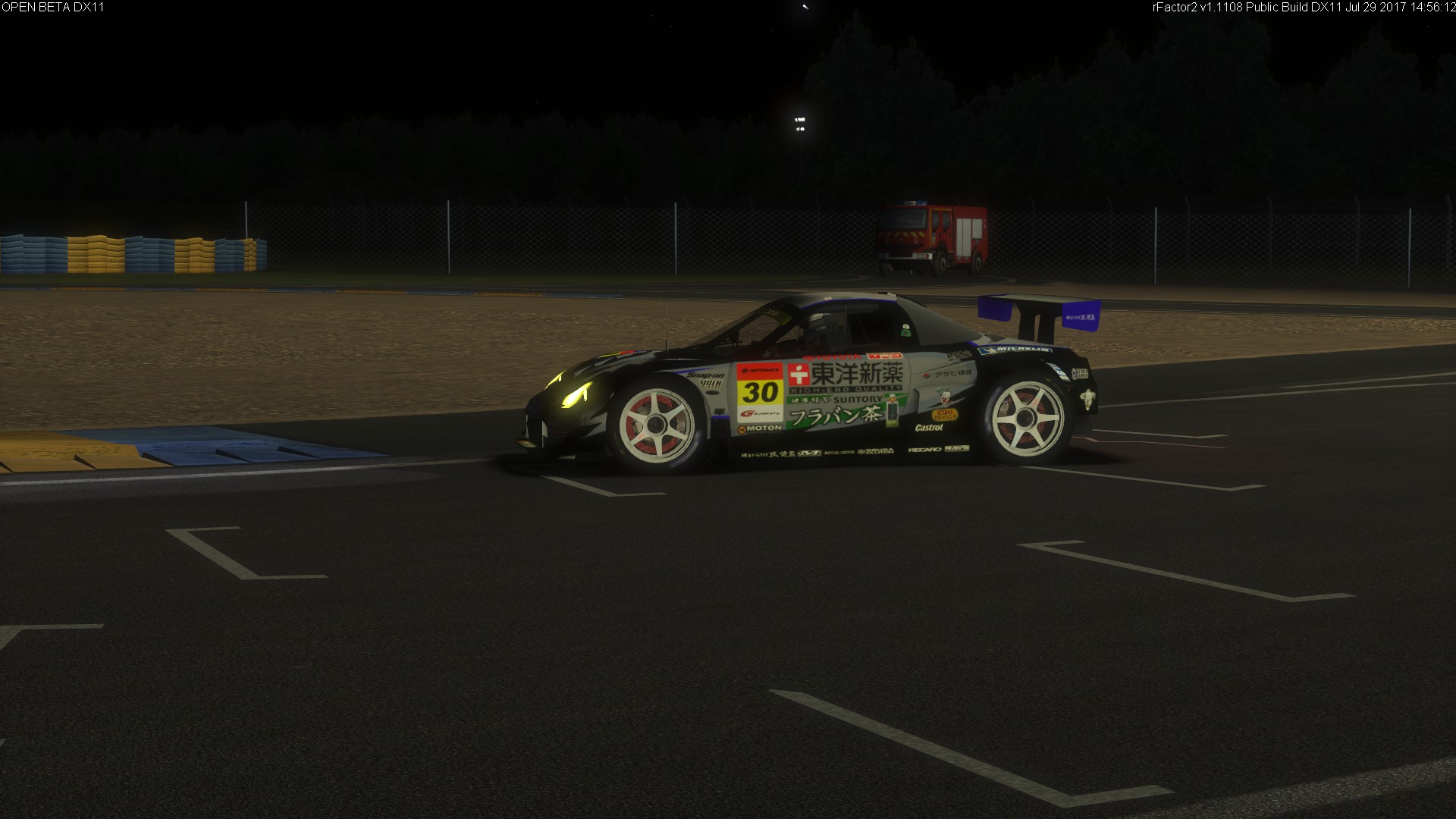
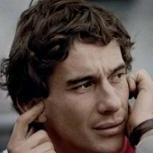











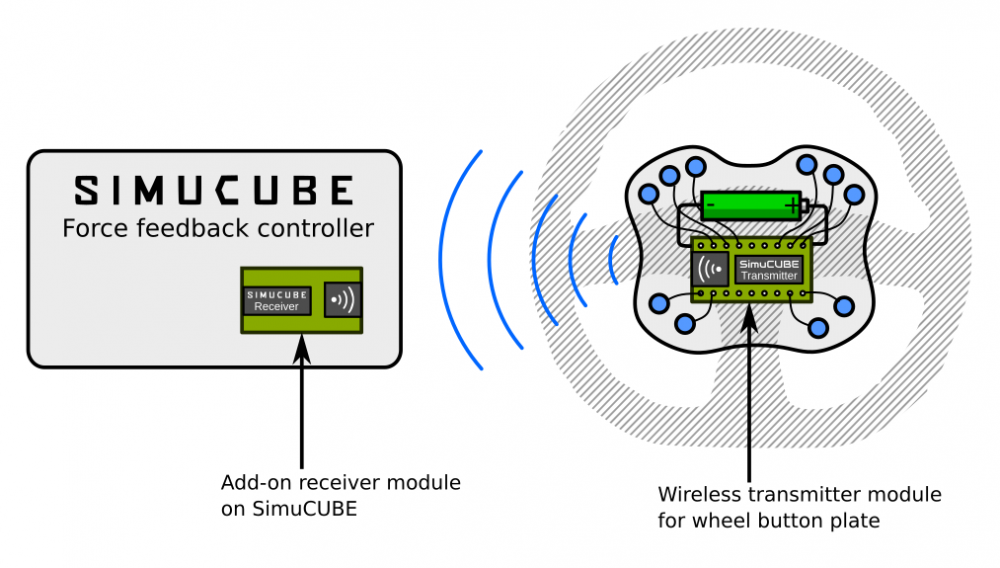





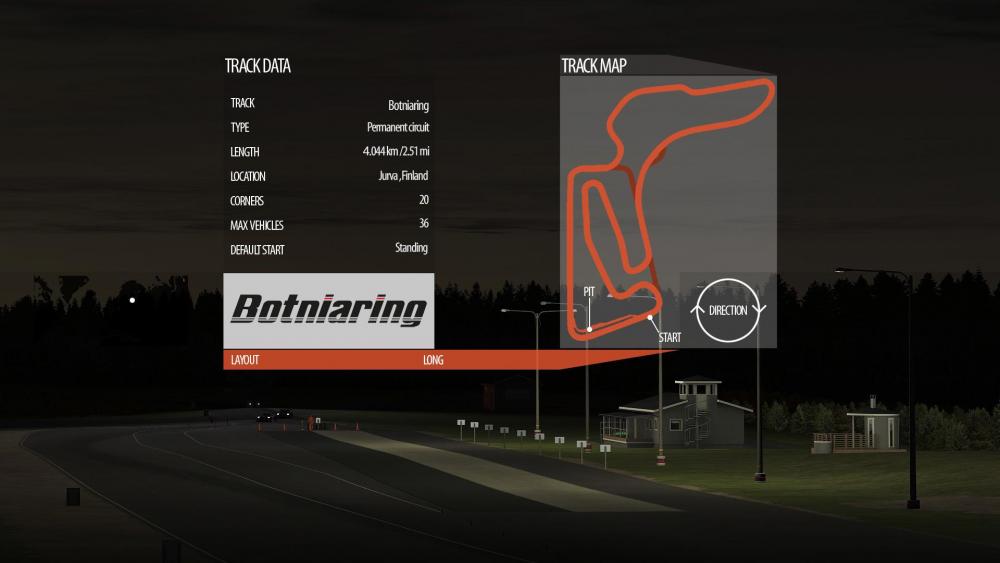








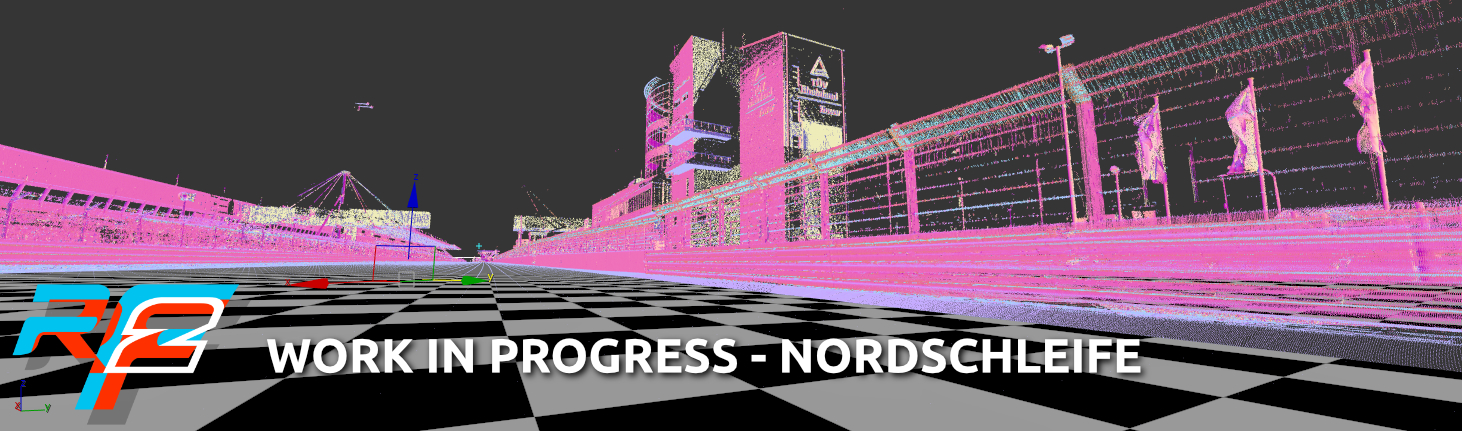

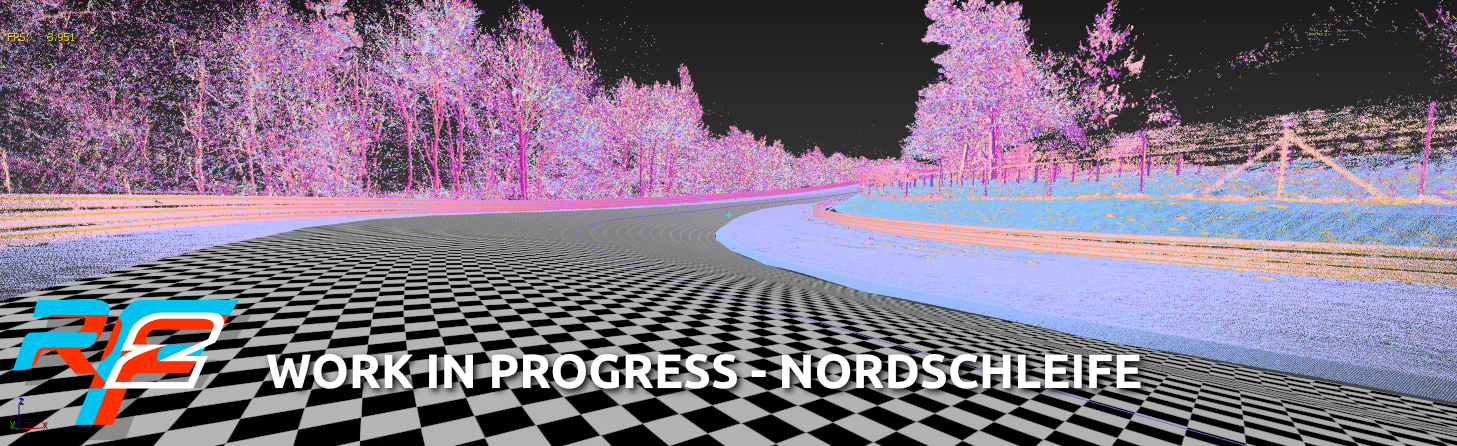

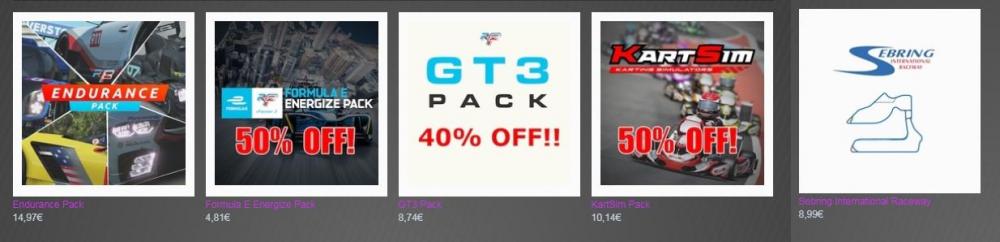
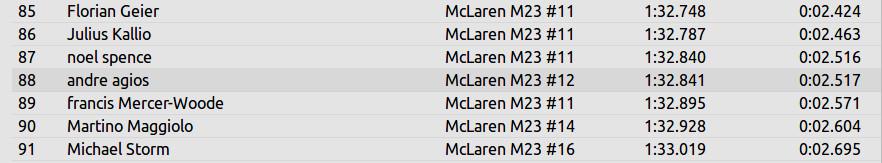




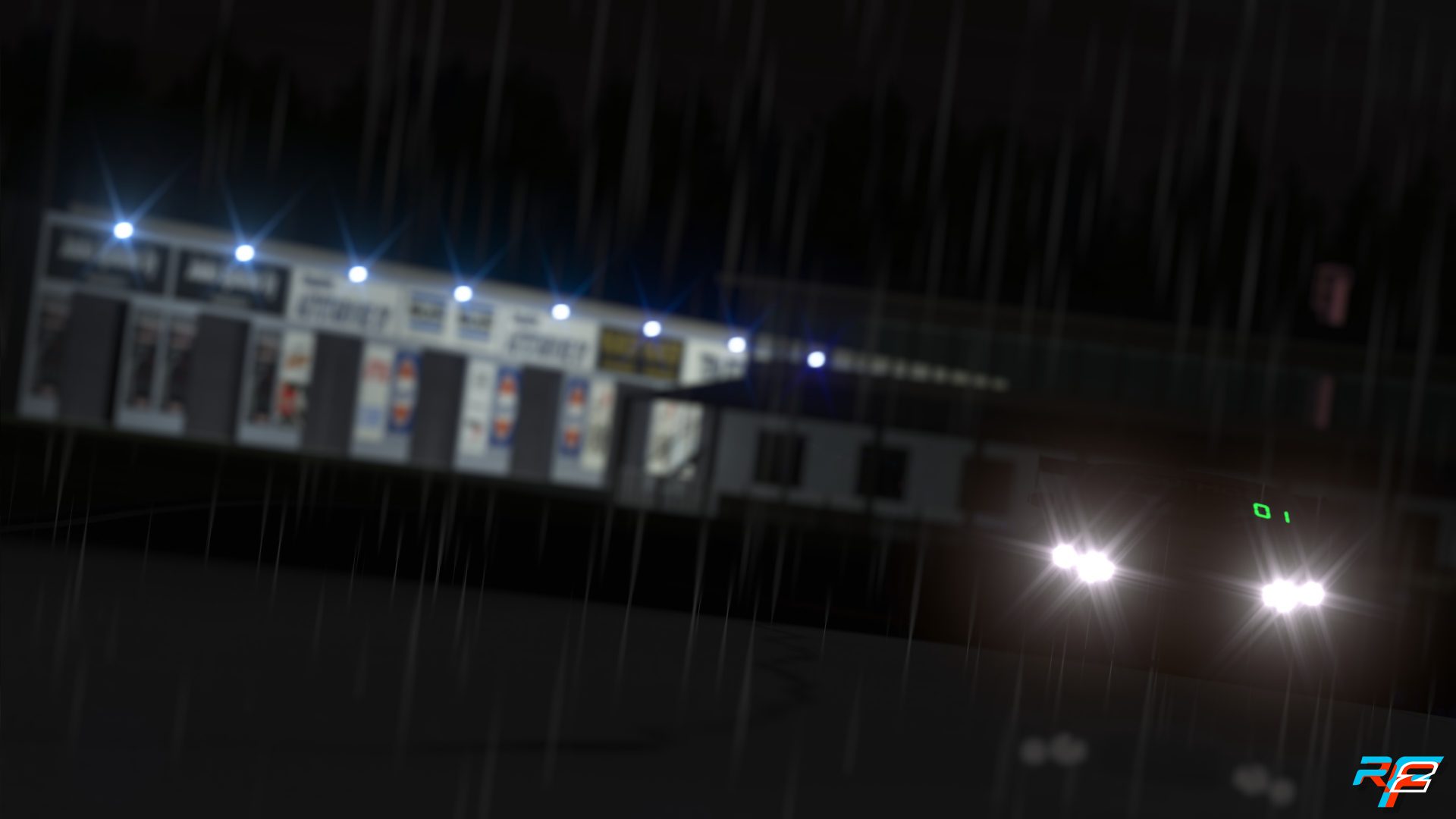

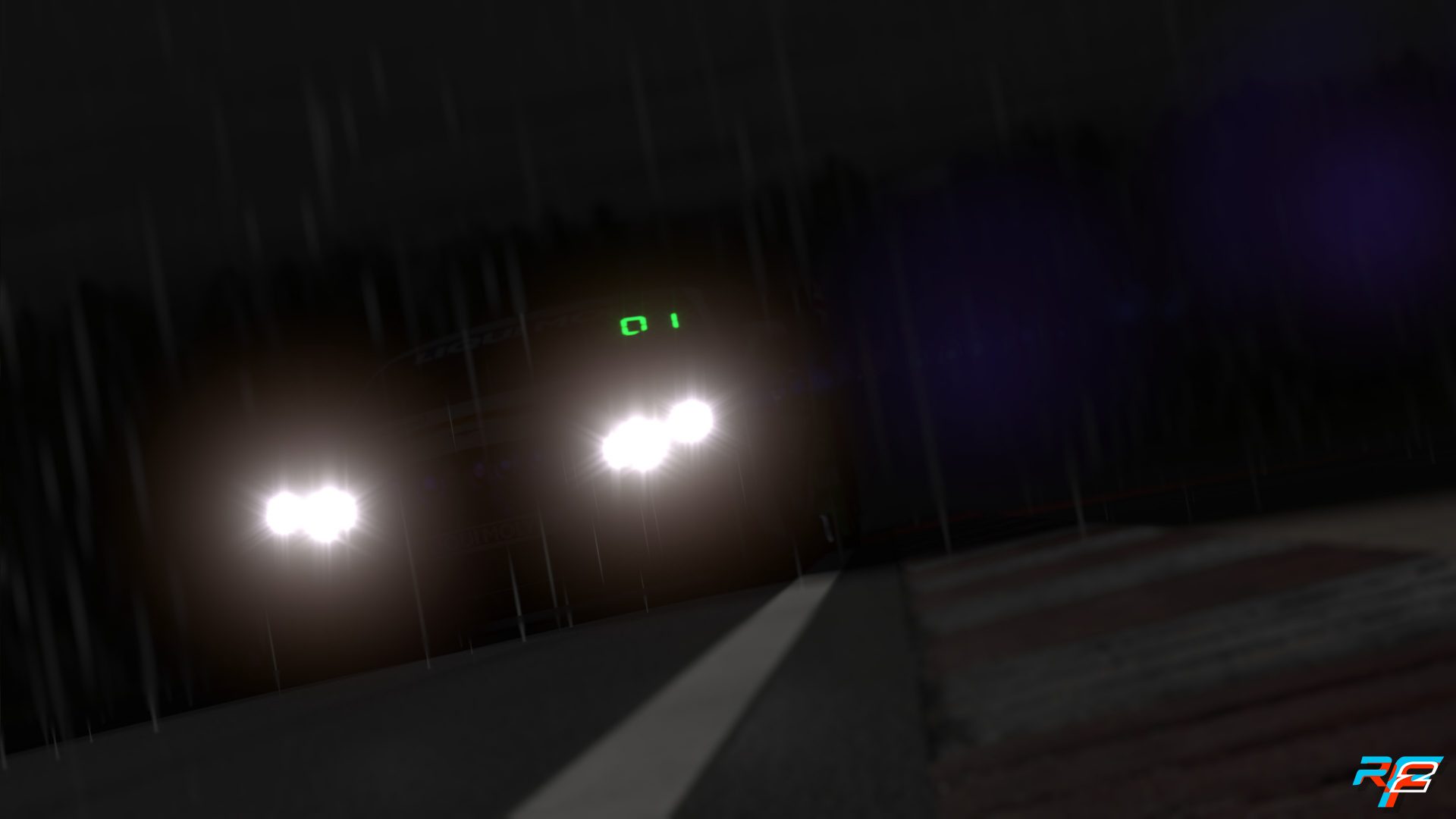

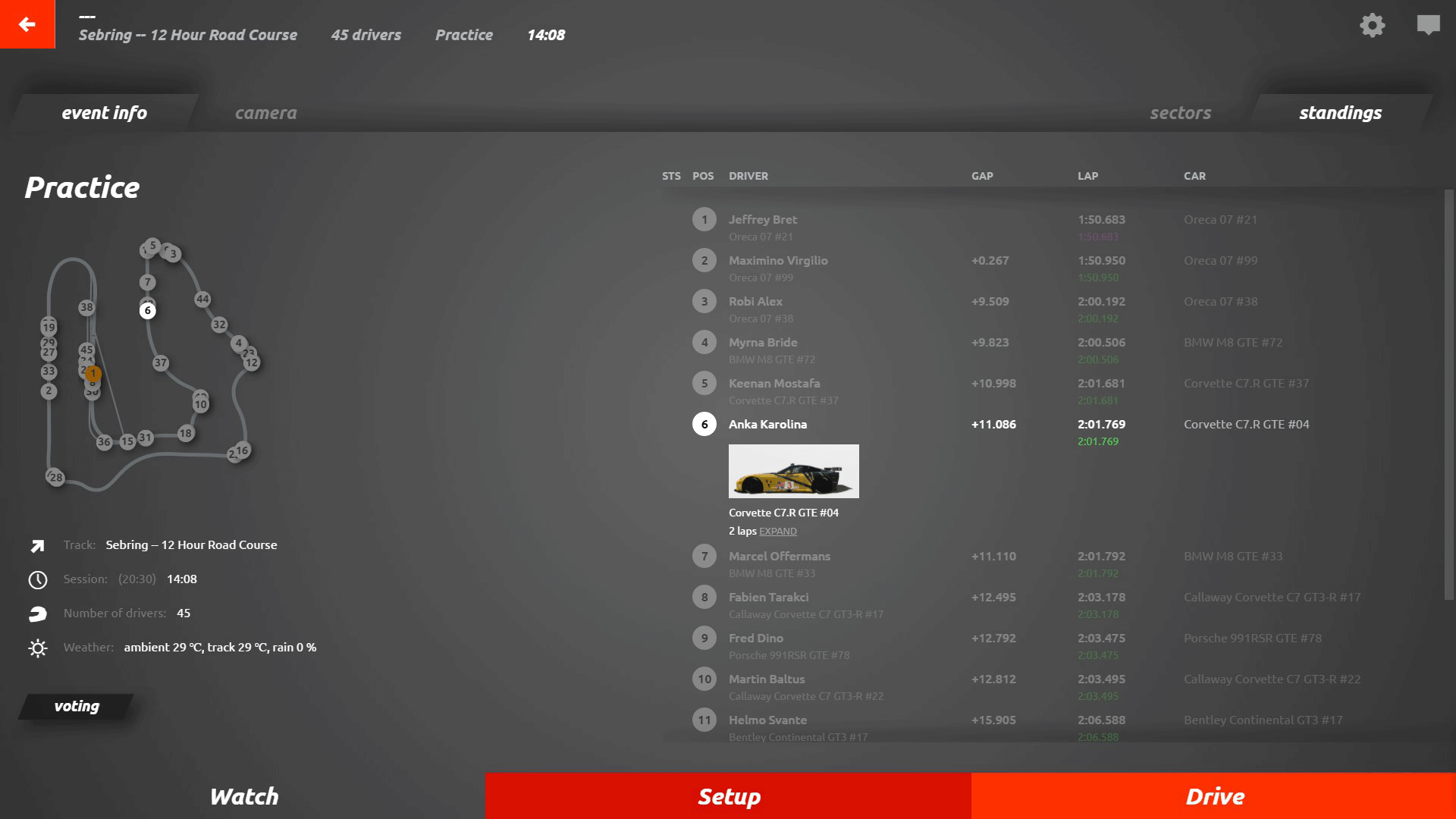
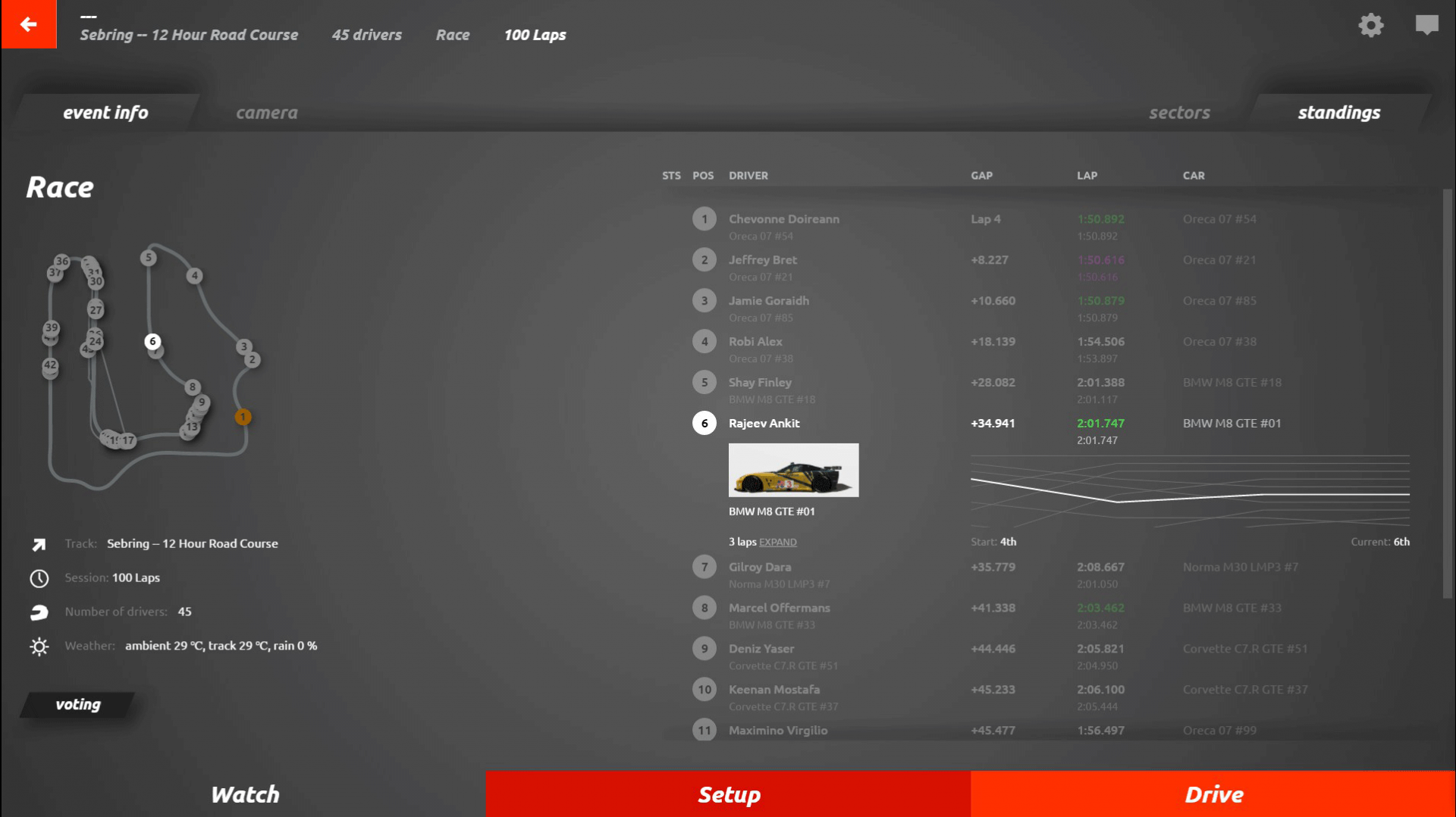
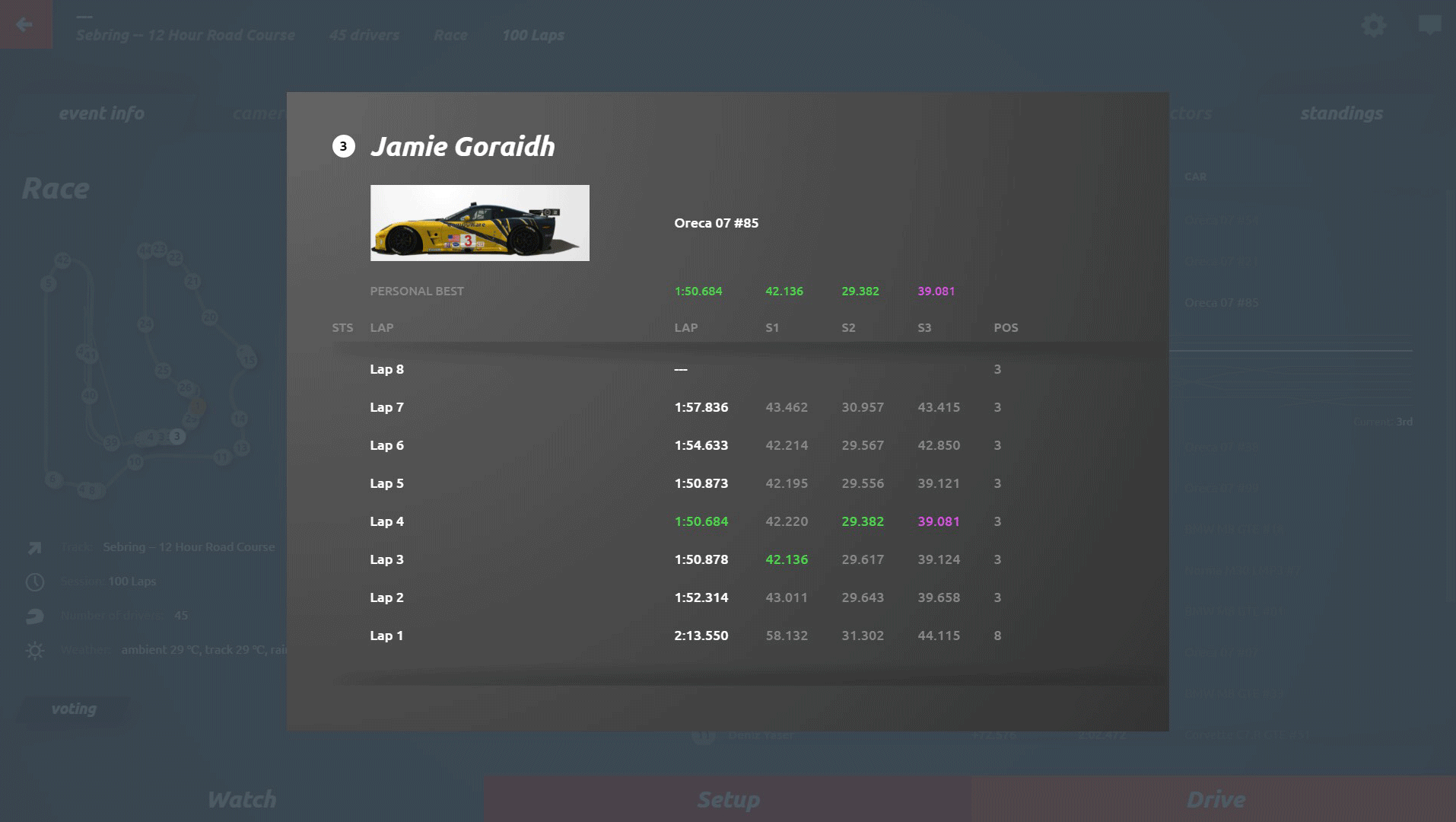

pcgamingforum - Το καφενείο των simracers - Γενική Συζήτηση - Aγώνες
in General Discussions
Posted
Τρεις φίλοι συζητάνε για τις γυναίκες τους κ για το πως μπορούν να τις κάνουν να μην γκρινιάζουν…
Λέει ο πρώτος – «Εγώ παιδιά πέρσι την πήγα Παρίσι και φέτος λέω να την πάω Λονδίνο».
Ο δεύτερος – » Eγώ πέρσι την πήγα Ν.Υόρκη και φέτος λέω να την πάω Λ. Άντζελες…Εσύ μωρέ Μανωλιό; (λένε στον τρίτο και κρητικό της παρέας)
– » Εγώ μωρέ κοπέλια την πήγα σ’ένα σπιτάκι ερημικό απάν στον Ψηλορείτη!»
-«Και φέτος;» –
«Εφέτος μωρέ λέω να πάω να την πάρω!!!»